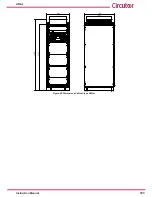102
AFQm
Instruction Manual
AFQm-xxx-100C, AFQm-xxx-200C, AFQm-xxx-300C, AFQm-xxx-400C
Dimensions (mm)
Figure 98
Weight
AFQm-xxx-100C
AFQm-xxx-200C
AFQm-xxx-300C
AFQm-xxx-400C
190 kg
245 kg
300 kg
355 kg
Enclosure
Free-standing sheet steel cabinet, for installation indoors, without removable parts.
Noise
< 60 dBA
< 63 dBA
< 66 dBA
< 69 dBA
Connections
Current
Type
Spring
2.5 mm
2
Earth
(9)
Type
Ring terminal
8 mm
10 Nm
Hex 13 mm
Ethernet
Type
RJ-45
Mains
Filter
Bar
Drill
Diameter of the
Cable
Screw
Terminal
width
AFQm-xxx-100C
30x3
1xM10
≥ 50 mm
2
M10 8.8
≤ 32 mm
45 Nm
AFQm-xxx-200C
40x5
1xM10
≥ 50 mm
2
M10 8.8
≤ 37 mm
45 Nm
AFQm-xxx-300C
40x10
1xM10
≥ 120 mm
2
M10 8.8
≤ 37 mm
45 Nm
AFQm-xxx-400C
40x10
1xM10
≥ 185 mm
2
M10 8.8
≤ 37 mm
45 Nm
Neutral
AFQm-xxx-100C
50x10
4xM10
≥ 120 mm
2
M10 8.8
≤ 32 mm
45 Nm
AFQm-xxx-200C
80x10
4xM10
≥ 120 mm
2
M10 8.8
≤ 37 mm
45 Nm
AFQm-xxx-300C
100x10
6xM10
≥ 120 mm
2
M10 8.8
≤ 37 mm
45 Nm
AFQm-xxx-400C
100x10
6xM10
≥ 185 mm
2
M10 8.8
≤ 37 mm
45 Nm
(9)
If the phase conductors exceed 32 mm
2
, the earth conductor can be the half of the cross-section of the phase
conductors.
Summary of Contents for AFQm Series
Page 1: ...INSTRUCTION MANUAL Active Parallel Multi Function Filter AFQm M217B01 03 19B...
Page 2: ...2 AFQm Instruction Manual...
Page 103: ...103 Instruction Manual AFQm 608 812 1755 665 465 1890 Figure 98 Dimensions Cabinet type AFQm...
Page 105: ...105 Instruction Manual AFQm 14 CE CERTIFICATE...
Page 106: ...106 AFQm Instruction Manual...
Page 107: ...107 Instruction Manual AFQm...