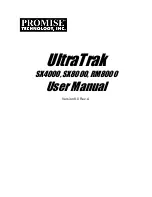MV U320-R, U320-RX_Ciprico Inc.
7-5
MediaVault U320-R, U320-RX User Manual
Problem Solving
What is RAID 3?
In RAID 3, all of the drives except one (this one called a parity
drive) are striped in RAID 0, as above.
However this one drive has a special purpose: Through a
simple mathematical calculation, it is able to operate if one of
the RAID 0 drives goes down.
If, for example, you set a rule that all of the bits (like switches -
on/off) on all of the drive have to add up to an odd number,
such as 0111 (with 1 being on, 0 being off), the extra drive
stores the extra piece of data necessary to keep this number
odd. In the case of 0111, the 5th bit would be 0, so that
0+1+1+1+0 = 3 (which is odd).
If one of any of the bits is lost, suppose the 2nd one: 0?110,
by using the same rule (all numbers must add up to an odd
number), it is possible to calculate the missing number:
0+?+1+1+0=2 (which is even), so the missing number must
be 1 in order to make that formula add up to an odd.
To do RAID 3 requires a minimum of 3 disks - the 4210 uses
two sets of 5 (The reason you couldn't use two disks is that
you would be mirroring, with the 2nd drive in the mirror being
the inverted version of the first).
What is RAID 5?
RAID 5 is the same as RAID 3, except instead of having a
dedicated parity drive, the parity is distributed across all of the
disks, alternating disks in order.
In the first strip of sectors (i.e. sector 0 of all of the drives), the
5th drive would have the parity, then on the 2nd strip (sector 1
of all drives), drive 1 would have parity, then drive 2, etc. RAID
5 requires a minimum of 3 drives - the 4210 does not support
RAID 5 - only RAID 3
(The drawbacks with RAID 5 is that additional calculation for
the location of the parity within a strip -- in most cases, arrays
have to be pre-formatted, and when a drive is down, RAID 5
performance goes down as well).
TABLE 7-2.
Frequently Asked Questions.