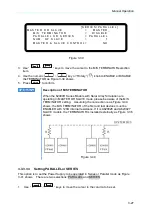Manual Operation
3-39
3.3.4.3
READING AVERAGE TIMES
READING AVERAGE TIMES option can set the average times the MAIN PAGE displays.
The default is 2 as Figure 3-65 shows. When changing the READING AVERAGE TIMES
default, the average method can be changed.
[ D I S P L A Y S E T U P ]
B R I G H T N E S S = H I G H
D I S P L A Y S E L E C T I O N = N O N E
R E A D I N G A V E R A G E T I M E S = 2 _
A V E R A G E M E T H O D = F I X E D
Figure 3-65
Follow the steps below to change the average times and method:
1.
Use “
”, “
” keys to move the cursor to the column to be set.
2.
Use the numeric keys
0
~
3
or “Rotary” (
) to select the desired average
times. READING AVERAGE TIME can be set to 1, 2, 4 and 8.
3.
Move the cursor to AVERAGE METHOD and use the numeric keys (
0
~
1
)
or “Rotary” (
) to select the desired average method. AVERAGE METHOD has
FIXED and MOVING 2 types.
1.
Assuming setting the READING AVERAGE TIME = 8, AVERAGE
METHOD:FIXED, readings sampling is that the device clears all of the
old samples (A1 ~ A8) in the buffer and saves the new samples (B1 ~
B8), then averages them in repetition as Figure 3-66 shows.
A1 A2 A3 A4 A5 A6 A7 A8
B1 B2 B3 B4 B5 B6 B7 B8
All New vaules
buffer
buffer
Next time
Figure 3-66
2.
Assuming setting the READING AVERAGE TIME = 8, AVERAGE
METHOD:MOVING, the readings sampling is that the device removes
the oldest sample in the buffer and saves a new sample, then
averages them in repetition as Figure 3-67 shows.
A1A2 A3A4 A5 A6 A7A8
buffer
buffer
Next time
A1
A2 A3A4 A5 A6 A7 A8 A9 A10
Figure 3-67
3.
The panel reading is refreshed in the rate of 200mS.