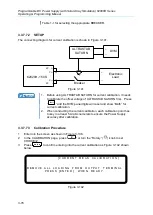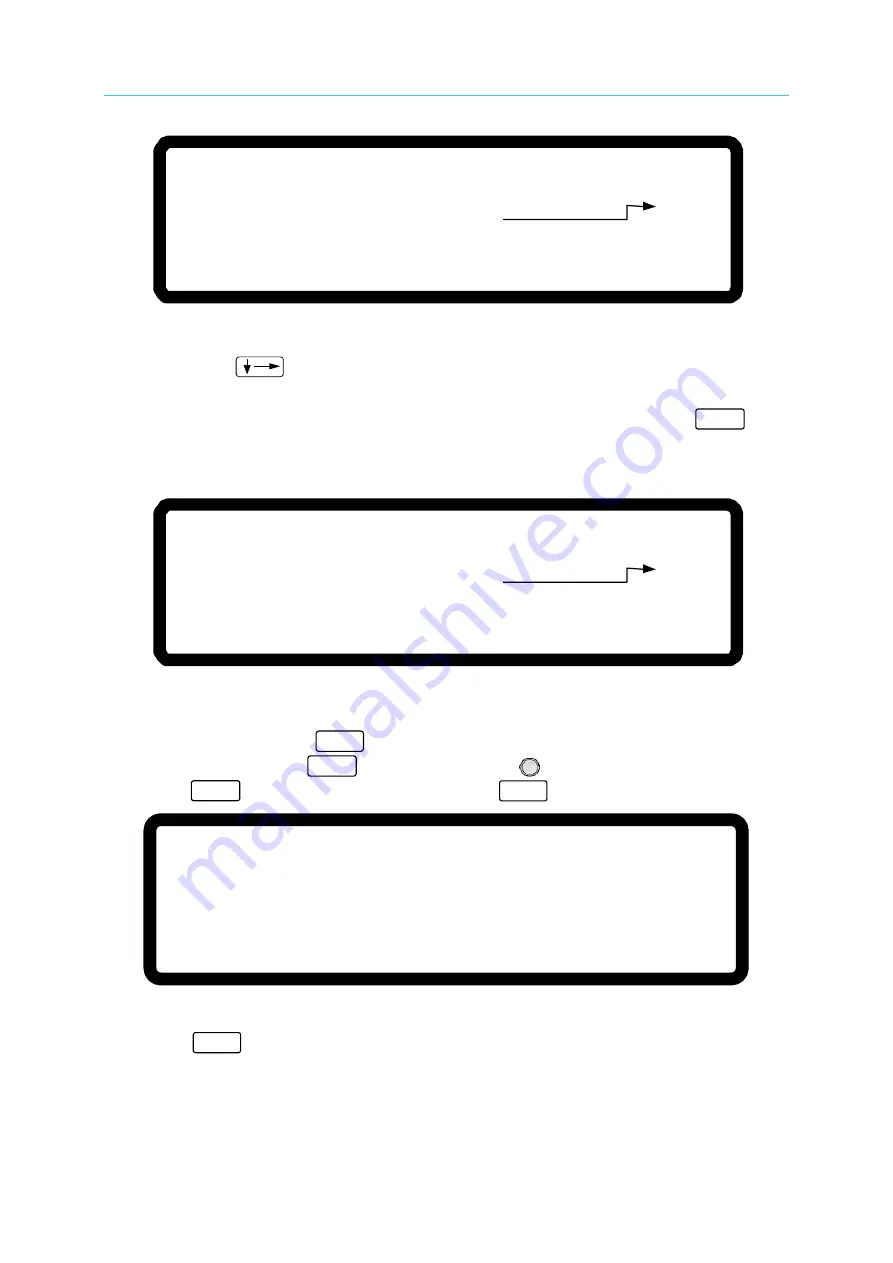
Programmable DC Power Supply (with Solar Array Simulation) 62000H Series
Operating & Programming Manual
3-80
[C U R R E N T M E A S C A L I B R A T I O N]
A P P L Y L O A D I N G A N D P R E S S[ E N T E R ]
S E T L O A D I N G C U R R E N T
= 1 2 . 0 0 0
A
A C T U A L O U T P U T C U R R E N T= 0 . 0 0 0 0 _ A
[ 3 ]
Figure 3-145
9.
Next, press
“
” to do 36.00A calibration. When the cursor stops at position [4]
as shown in Figure 3-146, set the Electronic Load to load 36.00A current. Enter the
current read by the ULTRASTAB SATURN (DVM) to position [4] and press
“
ENTER
” to
confirm it. Using the calibration of 12.00A and 36.00A, the system will calculate the
calibration factor of high current range.
[C U R R E N T M E A S C A L I B R A T I O N]
A P P L Y L O A D I N G A N D P R E S S[ E N T E R ]
S E T L O A D I N G C U R R E N T
= 3 6 . 0 0 0
A
A C T U A L O U T P U T C U R R E N T= 0 . 0 0 0 0 _ A
[ 4 ]
Figure 3-146
10. The current calibration is done when the above actions are completed. To save the
calibr
ated value, press “
SAVE
” and a confirmation screen will appear as shown in
. Press “
1
” or turn the “Rotary” (
) knob to set SAVE=YES and
press “
ENTER
” to save it. If not saving it, press “
EXIT
” to return to Calibration page.
[ S A V E A R G U M E N T ]
S A V E = N O
Figure 3-147
11. Press
“
EXIT
” to return to the MAIN PAGE.