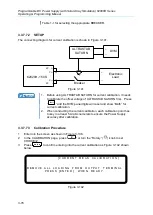Programmable DC Power Supply (with Solar Array Simulation) 62000H Series
Operating & Programming Manual
3-90
are presented on the DC Power Supply screen, the result obtained from the formula will be
presented.
Setting procedure:
1.
Use the numeric
0
~
2
keys
or “Rotary” (
) knob to select SAS_MODE as
Figure 3-161 shows.
2.
Press “
ENTER
” to confirm.
3.
Press “
EXIT
” to return to the MAIN PAGE.
Figure 3-161
Figure 3-162 shows the screen when entered into the SAS MODE.
[ S A S M O D E ]
V O C = 1 0 0 . 0 0 V
I S C = 1 0 . 0 0 A
V M P = 6 0 . 0 0 V
I M P = 6 . 0 0 A _
Figure 3-162
Setting procedure:
1.
Move the cursor to VOC and use the numeric
0
~
9
keys to set the open
voltage.
2.
Move the cursor to ISC and use the numeric
0
~
9
keys to set the short
circuit current.
3.
Move the cursor to VMP and use the numeric
0
~
9
keys to set the
maximum power voltage.
4.
Move the cursor to IMP and use the numeric
0
~
9
keys to set the
maximum power current.
5.
Press
“
ON/OFF
” and it will prompt a confirmation screen as Figure 3-163 shows.