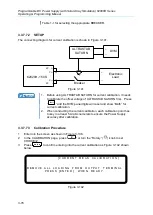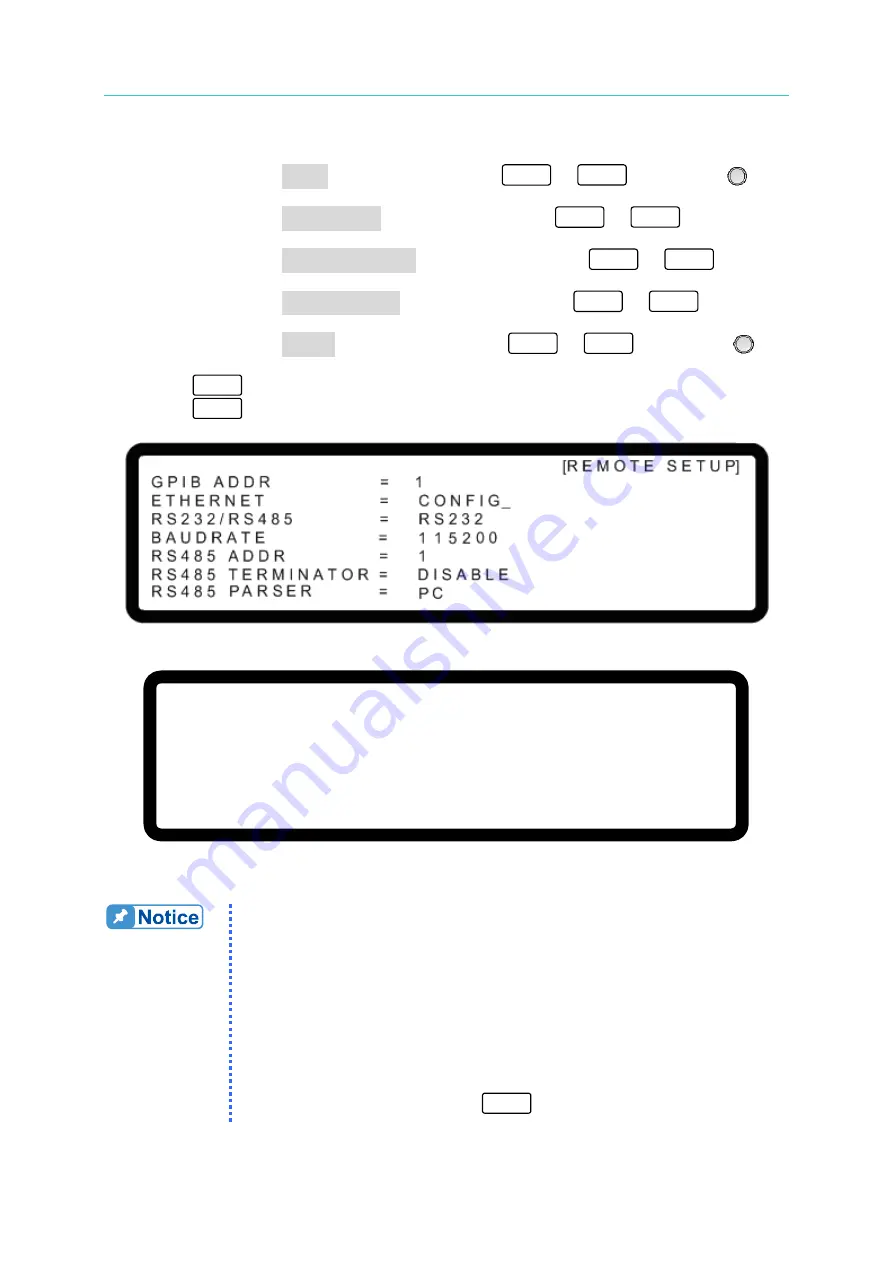
Programmable DC Power Supply (with Solar Array Simulation) 62000H Series
Operating & Programming Manual
3-82
Manual detection:
3.
Move the cursor to DHCP and use numeric keys
0
~
1
or
“Rotary” (
) to
set the DHCP to OFF.
4.
Move the cursor to IP ADDRESS and use numeric keys
0
~
9
to set the IP
address.
5.
Move the cursor to GATEWAY ADDR and use numeric keys
0
~
9
to set
the address.
6.
Move the cursor to SUBNET MASK and use numeric keys
0
~
9
to set the
IP address.
7.
Move the cursor to APPLY and use numeric keys
0
~
1
or
“Rotary” (
) to
set the APPLY to YES.
8.
Press “
ENTER
” to confirm.
9.
Press “
EXIT
” to return to the MAIN PAGE.
Figure 3-149
[R E M O T E S E T U P]
D H C P
= O N
I P A D D R E S S = 2 5 5 . 2 5 5 . 2 5 5 . 2 5 5
G A T E W A Y A D D R
= 2 5 5 . 2 5 5 . 2 5 5 . 2 5 5
S U B N E T M A S K = 2 5 5 . 2 5 5 . 2 5 5 . 2 5 5
A P P L Y = N O
L A N S T A T U S = C O N N E C T E D
Figure 3-150
1.
The LAN STATUS is displayed automatically in the following 5
types:
CONNECTED: It means the network is connected.
CONNECTING. . . .: It means the network is connecting.
NONE CONNECT: It means the network is not connected.
SETTING. . . .: It means the network is under setting.
ETHERNET MODULE FAIL: It means the network module is fail.
2.
The ETHERNET IP address is 0~255. In ETHERNET setting,
DHCP=ON will get the address automatically and DHCP=OFF will
get the address manually. Once the IP address is set, it needs to
set APPLY=YES and press
“
ENTER
” for the address to be in effect.