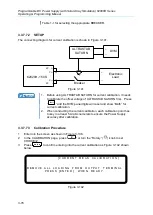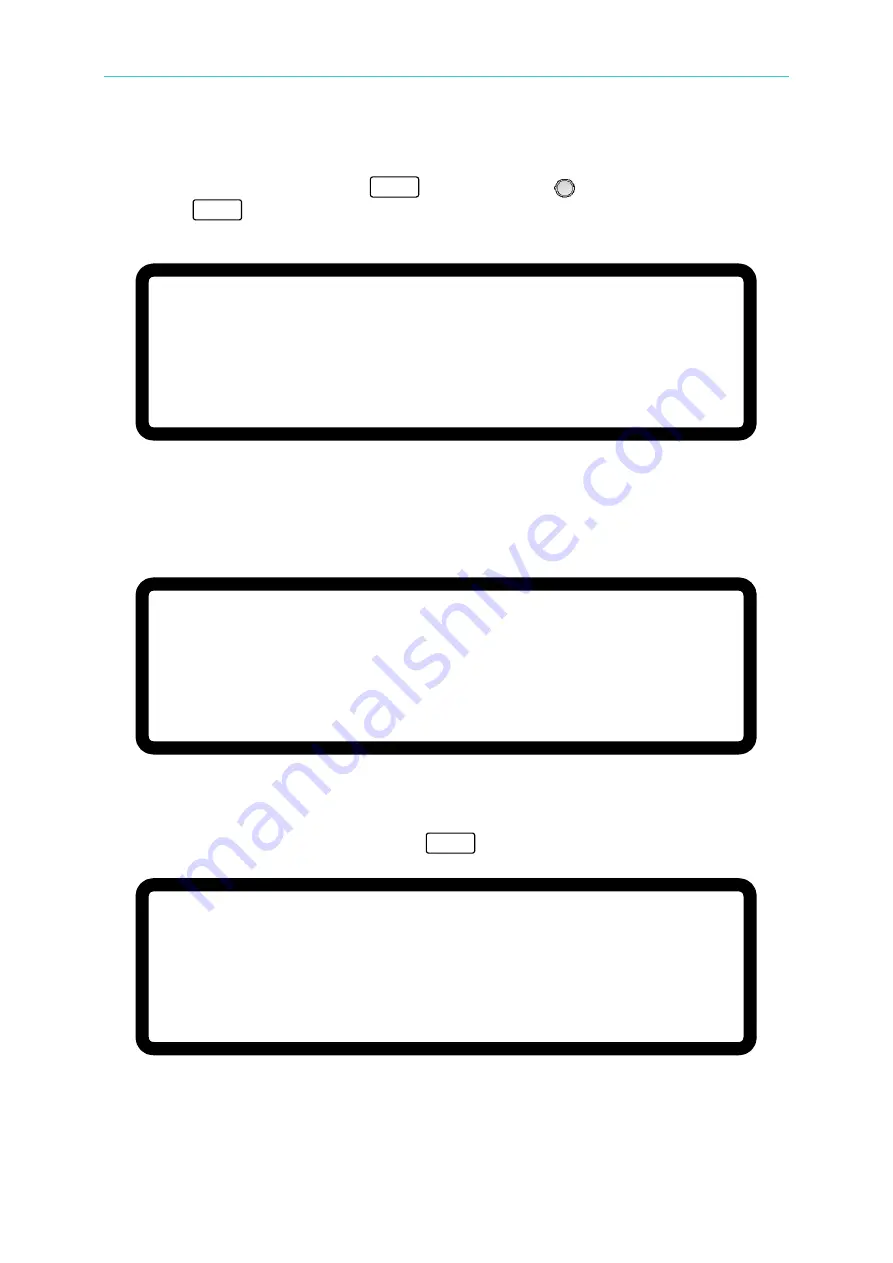
Manual Operation
3-67
3.3.7.3.3
Calibration Procedure (Example: Model 62150H-600)
1.
Set the Electronic Load to CV mode 48V.
2.
In
CALIBRATION page, press “
3
” or turn “Rotary” (
) knob to set CHOICE=3.
3.
Press “
ENTER
to confirm and entering into current calibration options as Figure 3-118
shows.
[ C U R R E N T S E T T I N G C A L I B R A T I O N ]
S H O R T O U T P U T T E R M I N A L A N D P R E S S [ E N T E R ]
S E T T I N G
O U T P U T C U R R E N T = 1 . 5 0 0 A
A C T U A L
O U T P U T C U R R E N T = 0 . 0 0 0 A
Figure 3-118
4.
The output of the DC Power Supply will be off before user pressing ENTER. Next, set
the Electronic LOAD to CV mode 48V as Figure 3-119 shows. Then, set the current
shunt whose rating is closest to but still cover 2A. For Prodigit 7550, use 2A shunt
directly.
[ C U R R E N T S E T T I N G C A L I B R A T I O N ]
S H O R T O U T P U T T E R M I N A L A N D P R E S S [ E N T E R ]
S E T T I N G
O U T P U T C U R R E N T = 1 . 5 0 0 A
A C T U A L
O U T P U T C U R R E N T = 0 . 0 0 0 A
Figure 3-119
5.
Press ENTER the system will set the output current to 1.500A automatically and the
cursor will stop at position [1] as Figure 3-120 shows. Input the current read by Current
Shunt (DVM) to position [1]
and press “
ENTER
” to confirm.
[ C U R R E N T S E T T I N G C A L I B R A T I O N ]
S H O R T O U T P U T T E R M I N A L A N D P R E S S [ E N T E R ]
S E T T I N G
O U T P U T C U R R E N T = 1 . 5 0 0 A
A C T U A L
O U T P U T C U R R E N T = 0 . 0 0 0 A
Figure 3-120
6.
Now the DC Power Supply will be set to off again and a message will pop up to remind
the user to reconnect to proper current shunt range. Set the current shunt whose rating
is closest to but still cover 20A. For Prodigit 7550, use 20A shunt directly.