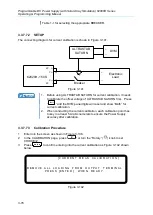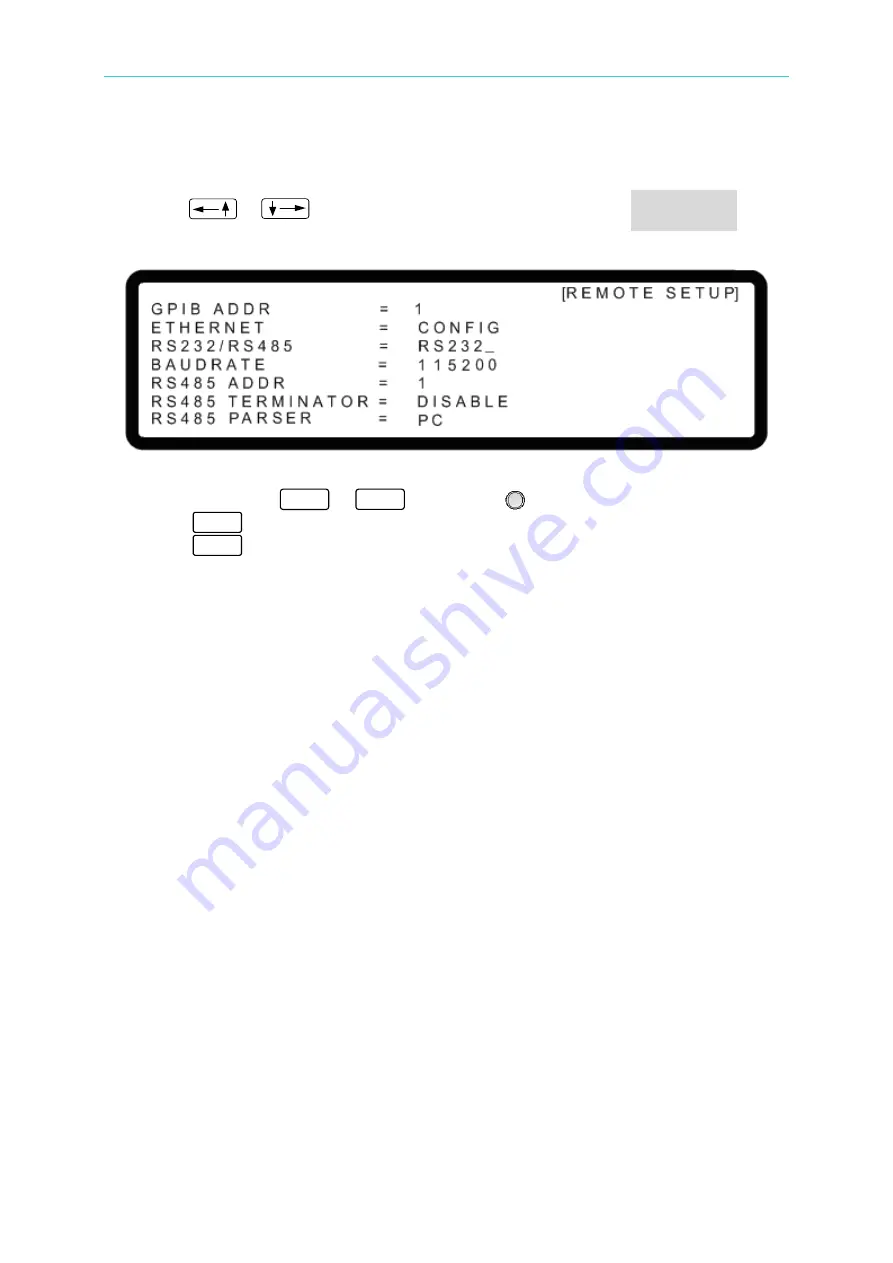
Manual Operation
3-83
3.3.8.3
RS232/RS485
1.
Use
“
”, “
” keys to move the cursor to the column of RS232/RS485 as
Figure 3-151 shows.
Figure 3-151
2.
Use numeric keys
0
~
1
or
“Rotary” (
) to select RS232 or RS485.
3.
Press “
ENTER
” to confirm.
4.
Press “
EXIT
” to return to the MAIN PAGE.