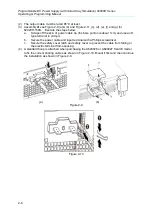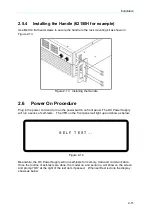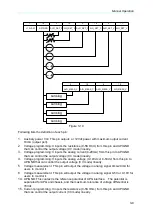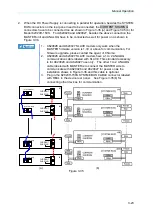Programmable DC Power Supply (with Solar Array Simulation) 62000H Series
Operating & Programming Manual
3-10
16.
Current programming: It inputs the analog current (4-20mA) from this pin to APIGND
that can control the output current (CC mode) linearly.
17.
Current programming: It inputs the analog voltage (0-10Vdc or 0-5Vdc) from this pin to
APIGND that can control the output current (CC mode) linearly.
18.
Current measurement: This pin will output the current in analog signal 4mA-20mA for
users to monitor it.
19.
Current measurement: This pin will output the current in analog signal 0-5V or 0-10V for
users to monitor it.
3.3.1.2
BUZZER
The buzzer sounds when the keys or the rotary knob on the front panel is pressed or turned
to remind the user. It can be turned off if it is not necessary. (The default is ON.)
1.
Use “
”, “
” keys to move the cursor to the column to be set as Figure
3-11 shows.
[S Y S T E M S E T U P]
A P G V S E T
= N O N E _
A P G I S E T
= N O N E
A P G V M E A S = N O N E
A P G I M E A S
= N O N E
B U Z Z E R
= O N
P O W E R O N S T A T U S = D E F A U L T
Figure 3-11
2.
Use the numeric keys (
0
~
1
) or “Rotary”(
) knob to select “ON” or “OFF”
mode.
3.
Press “
ENTER
” to confirm.
4.
Press “
EXIT
” to return to the MAIN PAGE.
1.
BUZZER has two options: ON / OFF.
2.
When the BUZZER is set to ON, pressing any key or turning the
rotary knob will cause it to beep once to remind the user.
3.
When the BUZZER is set to ON and the BUZZER will beep
continuously if the system protection occurs to remind the user.
4.
When the BUZZER is set to OFF then it will not beep in any
situation.
3.3.1.3
POWER ON STATUS
It loads the default output status automatically after power on, so that users don’t have to set
it again.