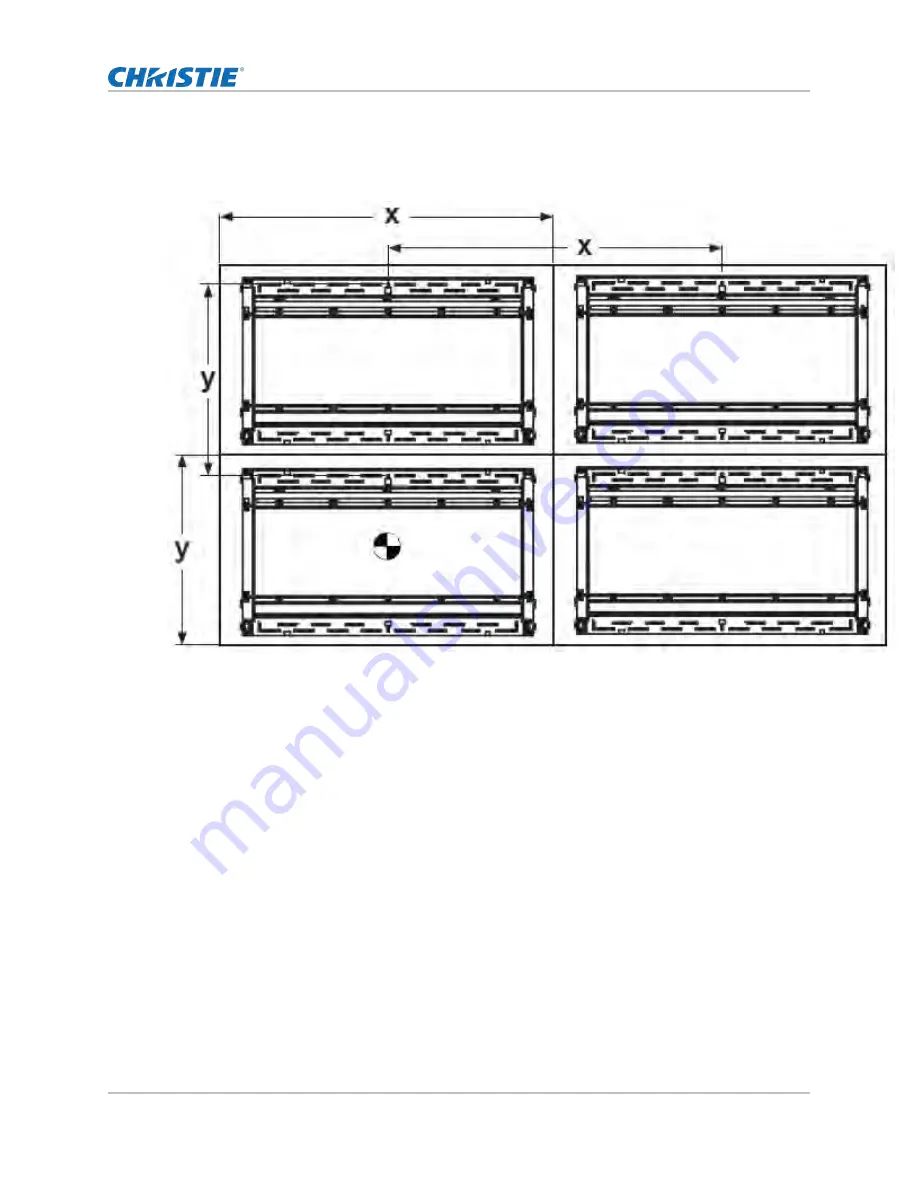
3. To identify where the mount for the display to the right of the first display should be installed,
measure the width of the display panel from the center of the first display to the center of the
second display (X).
4. Install all panels in the bottom row.
Install all rows starting with the far left display.
Installing 46-55" flat panel screens on the ML10/MP10 wall mount
Installing Flat Panels on the ML10/MP10 Wall Mount Instruction Sheet
5
020-101712-03 Rev. 1 (07-2015)





































