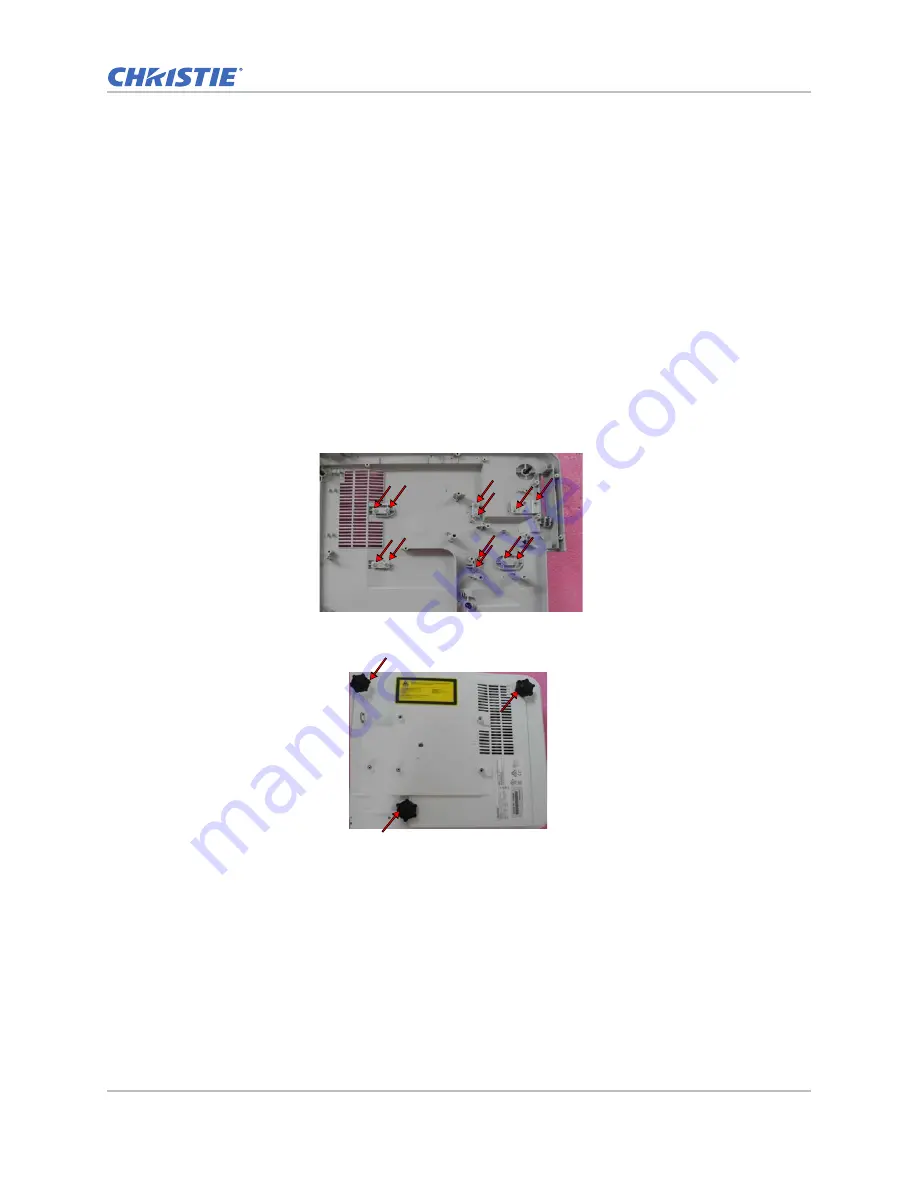
Projector covers
DHD410S Service Manual
51
020-001481-01 Rev. 1 (10-2018)
See
11. Remove the power supply.
See
12. Remove DMD fan.
See
13. Remove fan1,2,3.
See
14. Remove the AC inlet.
See
15. Remove P/W fan.
See
16. Remove the 12 M3 screws with a Phillips #1 screwdriver securing the bottom cover.
17. Remove three adjust foot securing bottom cover.
18. If required, replace the bottom cover.
19. To re-install, follow these steps in reverse order.
Summary of Contents for DHD410S
Page 1: ...Christie DHD410S Service Manual 020 001481 01...
Page 77: ......
















































