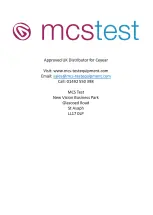2
Remote Control
2.1 Remote control basis
9
Table 2.3
Command Syntax
Character, Keyword and Syntax
Example
Upper-case characters represent the minimum character
set required by
command execution.
[:SOURce]:FREQuency[:CW]?,
FREQ is the short-format part of the
command.
The lower-case characters portion of command is
optional;Such flexible
format is called “flexible listening”. See the “
Command Parameters and Responses” section for more
information.
:FREQuency
:FREQ,:FREQuency or
:FREQUENCY,
any of which is correct.
When a colon is placed between two command
mnemonics,it moves
the current path down one level in the command tree. See
the command path section of “
Command Tree” for more information.
:TRIGger:OUTPut:POLarity?
TRIGger is the topmost keyword of the
command.
If a command requires more than one parameter, you must
separate adjacent parameters
using a comma. Parameters do not affect path layers
as they are not the portion of the command path.
[:SOURce]:LIST:DWELl <val>{,<val>}
A semicolon separates 2 adjacent commands without
affecting the current
path.
:FREQ 2.5GHZ; :POW 10DBM
White space characters, such as <space> or <tab>, are
generally ignored
so long as they don‟t appear between or among keywords
. However, you mustuse white space to separate
parameters from commands, which does not affect the
current path.
:FREQ uency or :POWer :LEVel6.2 is not
allowed.
You
must
leave
a
white
space
between :LEVel and 6.2.
That is: POWer:LEVel 6.2
4) Command tree
Most remote control programming tasks involve instrument-specific commands. When such a command
is parsed, the SCPI will use a structure similar to the file structure, and it is called as a command tree, as
shown in Figure 2.2:
The
top command is root command, or simply “root”. In the case of command parsing, the command at
the next layer is reached by following a specific route based on the tree structure. For
example::POWer:ALC:SOURce?, where, POWer stands for AA,: ALC stands for BB, :SOURce stands
for GG, and the whole command path is (:AA:BB:GG).
AA
BB
CC
DD
EE
FF
GG
HH
JJ
Root
First
level
Second
level
Figure 2.2 Simplified Command Tree Diagram