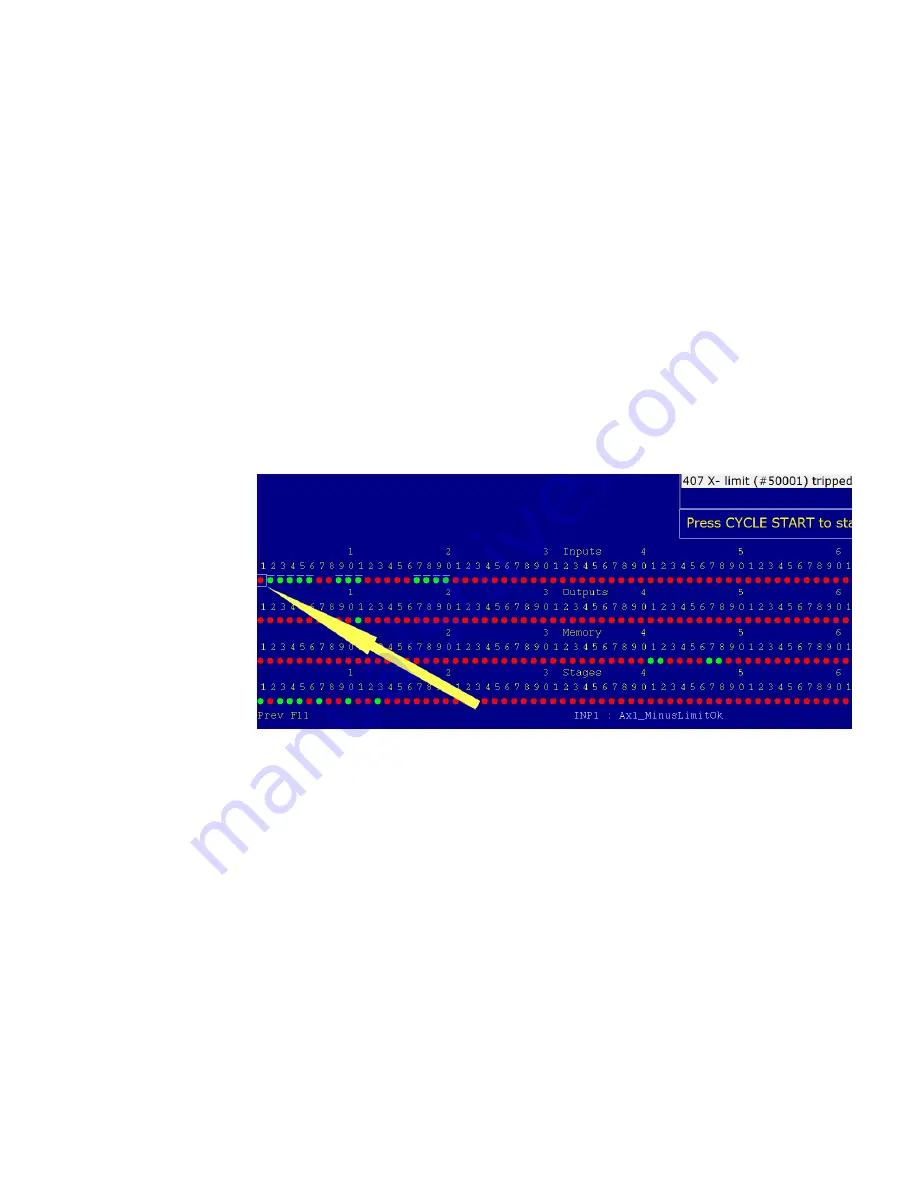
Appendix C: Troubleshooting Errors Reported By CNC11
Symptom or Error
Limit Tripped
4. Limit tripped messages
(cont)
#2 Open up the real-time I/O screen by pressing alt-i while at the main
screen. Physically clear all limit switches in question by either manually
moving the axis or axes to the center of travel or removing the switch or
dog to clear it. Manually trip the limit in question and confirm that the
PLC input specified in the motor configuration toggles from green to red
when tripped. Example: In the motor configuration screenshot on the
previous page, the X- PLC input is defined as PLC input #1. In the
screenshot below it can be confirmed the X- limit is configured correctly
because, when the X- limit is tripped, PLC input #1 turns red and when
it's cleared it turns green. Check that the motor configuration for the limit
in question is correct by toggling the limit switch and confirming that the
correct PLC input toggles. If a different PLC input changes states when
the limit is tripped, enter that PLC input number in the motor
configuration page. If no PLC input changes states when the limit is
tripped, check your wiring or your switch.
Symptom or Error
Encoder quadrature or
5. Encoder quadrature or differential error
These errors are almost
differential error exclusively caused by faulty wiring or noisy encoder signals. The
best solution would be to correct the wiring being sure to always use
shielded, twisted pair cabling and/or replace the encoders. While we
don't recommend it, sometimes it is possible to simply disable these
errors in parameters 332-335 without any measurable consequence in
accuracy. To disable differential and quadrature errors on the first 8
encoder inputs, enter a value of 255 for parameters 332 to 335.
Symptom or Error
Check MPG cable
6. Check MPG cable
This message is extraneous. Ignore it.



































