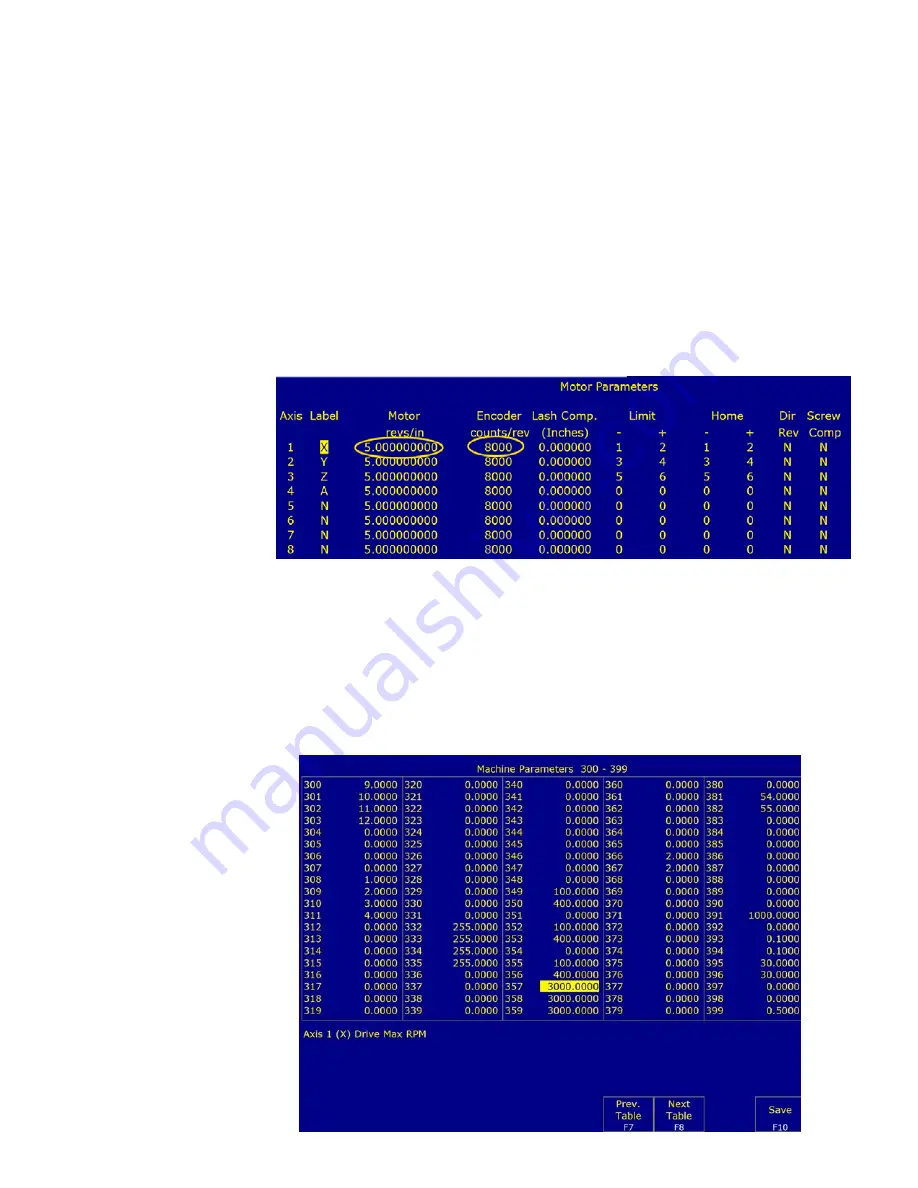
Appendix B: Troubleshooting Motion and Encoder Issues
Symptom or Error
Motion is not smooth
2. Does your encoder meet the minimum resolution requirements?
Centroid recommends an encoder resolution of least 40,000 encoder
counts per inch (1575 counts per mm). Centroid
requires
a minimum
encoder resolution of 20,000 encoder counts per inch (788 counts per
mm). If your encoders don't meet this requirement, replace them with
higher resolution encoders or change the mechanical configuration of
the machine to meet these requirements.
Symptom or Error
3. Are your motor and encoder values set correctly in the control?
Motion is not smooth
Confirm that the following settings match your mechanical and
motor/encoder specifications. From the main screen press:
F1-Setup
→
F3-Config, pw = 137, press enter
→
F2 Mach->F2 Motor
NOTE:
The Encoder counts/rev for a given encoder is fixed and should
not be adjusted to change the distance that the motor travels. To
calibrate the distance an axis travels, change Motor revs/in
In the
parameters screen, confirm that 256 is set to a value of 1, and
that the max motor rpm parameters (357-364) are set to match the max
rpm of the motor(s) . From the main screen press:
F1-Setup
→
F3-Config, pw = 137, press enter
→
F3 Parms























