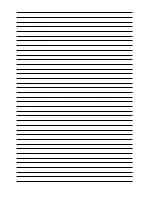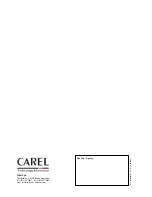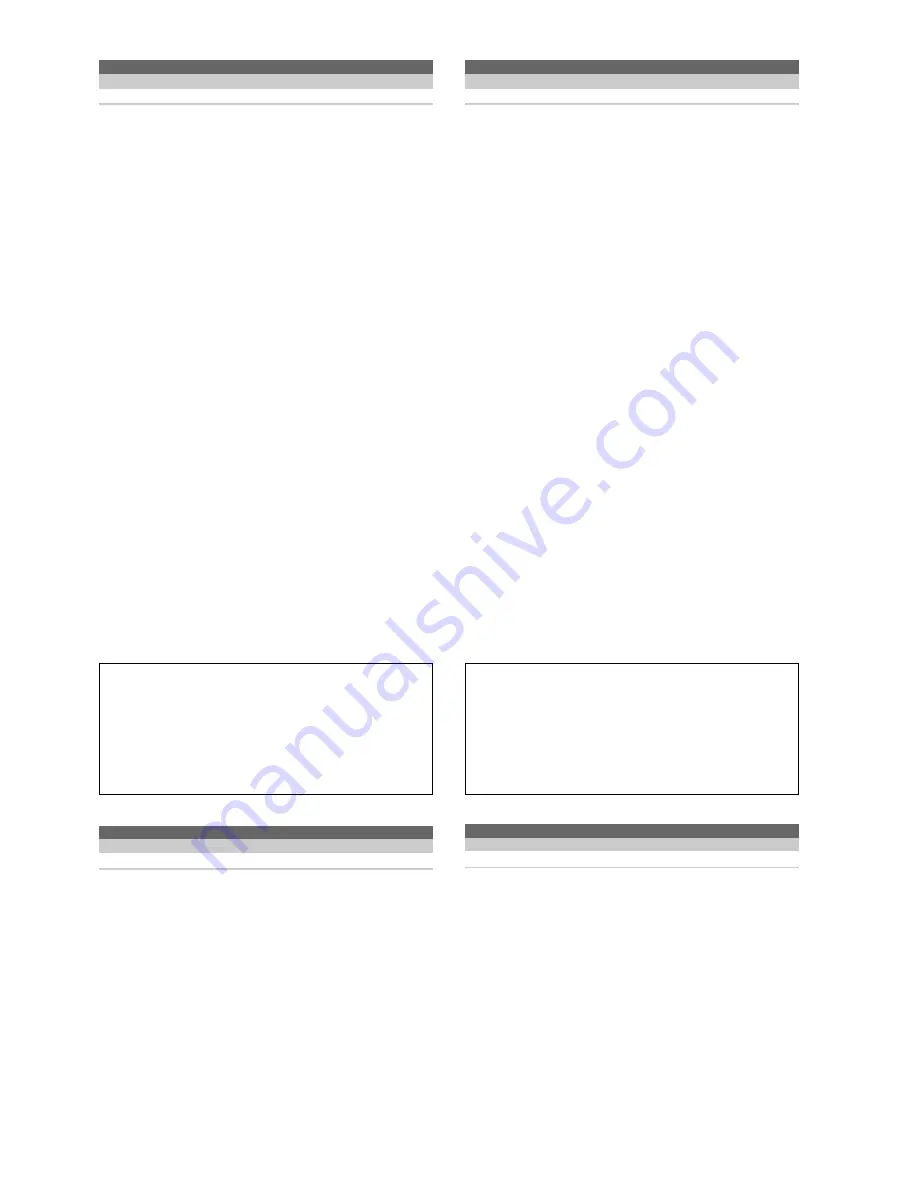
UserName
Descrizione
Lettura
Scrittura
Salvato
Ottiene/imposta il nome utente dato
√
Guest
√
Visualizza o modifica il nome utente.
Si veda il capitolo Gestione Utenti per la descrizione del sistema di
gestione utenti.
Sintassi (lettura):
UserName(<index>)
Dove <index> rappresenta l’indice utente nella tabella utenti (0…5)
Valore restituito in lettura:
<name>
Dove <name> è il nome utente.
Sintassi (scrittura):
UserName(<index>) = <name>
Dove <index> rappresenta l’indice utente nella tabella utenti (0…5), e
<name> è il nuovo nome utente.
Il nome deve essere una stringa composta esclusivamente da caratteri
alfanumerici (0…9, A…Z e a…z). Non sono ammessi spazi o segni di
punteggiatura. La lunghezza massima di un nome non deve superare i
20 caratteri.
Se il nome dato è “anonymous”, le regole di accesso di quel nome
verranno applicate a qualsiasi accesso anonimo (da HTTP, FTP o
consolle).
Se desiderate eliminare un utente e lasciate quella voce di tabella
vuota, potete semplicemente utilizzare una stringa vuota per il nome
(vedi l’esempio consolle qui sotto).
Gli utenti possono modificare le informazioni di utenti con il loro stesso
livello di acesso o uno inferiore. Ad esempio, un administrator (livelli da
200 a 249) può cambiare le informazioni dei supervisor (livelli da 150 a
199), ma un supervisor non può cambiare il livello di accesso di un
administrator.
Si noti anche che quando più di una voce nella tabella si riferisce allo
stesso nome utente, verrà utilizzata quella con l’indice più basso. Ad
esempio, se “UserName(2)=John” e “UserName(4)=John”, il livello di
accesso e la password verranno da “UserLevel(2)” e “UserPwd(2)”.
Valore di default:
Stringa vuota (non utilizzata)
Esempio consolle:
> UserName(3) = John
↵
> UserName(3)
↵
John
> UserName(4) =
↵
←
Stringa vuota: l’entrata
no 4 viene liberata
> UserName(4)
↵
> _
UserPwd
Descrizione
Lettura
Scrittura
Salvato
Ottiene/imposta una password utente
√
Guest
√
Visualizza o modifica la password dell’utente.
Si veda il capitolo Gestione Utenti per la descrizione del sistema di
gestione degli utenti
Sintassi (lettura):
UserPwd(<index>)
Dove <index> rappresenta l’indice utente nella tabella utenti (0…5)
Valore restituito in lettura:
<password>
Dove <password> è la password utente.
Gli utenti possono vedere le password di utenti con il loro stesso livello
di accesso o inferiore. Altrimenti viene visualizzata una riga di
asterischi.
Sintassi (scrittura):
UserPwd(<index>) = <password>
Dove <index> rappresenta l’indice utente nella tabella utenti (0…5), e
<password> è il nuovo nome utente.
UserName
Description
Read
Write
Saved
Get/set the given user name
√
Guest
√
Displays or changes an user name.
Please see chapter User Management for a description of user
management system.
Syntax (read):
UserName(<index>)
Where <index> represents the user index in the users table (0…5)
Returned value for read:
<name>
Where <name> is the user name.
Syntax (write):
UserName(<index>) = <name>
Where <index> represents the user index in the users table (0…5), and
<name> is the new user name.
The name must be a string composed from alphanumeric characters
only (0…9, A…Z and a…z). No spacing or punctuation characters are
allowed. The maximum name length must not exceed 20 characters.
If the given name is “anonymous”, the access rules of that table entry
will be applied to any anonymous access (from HTTP, FTP or console).
If you want to erase an user and left the table entry empty, simply use
an empty string for the name (see the console example below).
Please note that operators are only allowed to change information of
users with their same or lower access level. For example, an
administrator (level 200…249) can change supervisors information
(level 150…199), but a supervisor cannot change the user name of any
administrator.
Also note that when more than a table entry refers to the same user
name, the one with the lowest index will be used. For example, if
“UserName(2)=John” and “UserName(4)=John”, access level and
password will be bring from “UserLevel(2)” and “UserPwd(2)”.
Default Value:
Empty string (unused)
Console example:
> UserName(3) = John
↵
> UserName(3)
↵
John
> UserName(4) =
↵
←
Empty string: the entry no
4 is freed
> UserName(4)
↵
> _
UserPwd
Description
Read
Write
Saved
Get/set the given user password
√
Guest
√
Displays or changes an user password.
Please see chapter User Management for a description of user
management system.
Syntax (read):
UserPwd(<index>)
Where <index> represents the user index in the users table (0…5)
Returned value for read:
<password>
Where <password> is the user password.
Please note that operators are only allowed to view passwords of users
with their same or lower access level. If this is not the case, a line of
asterisks will be shown.
Syntax (write):
UserPwd(<index>) = <password>
Where <index> represents the user index in the users table (0…5), and
<password> is the new user name.
76
Manuale WebGate - cod. +030220230 rel. 1.0 - 16.09.2003