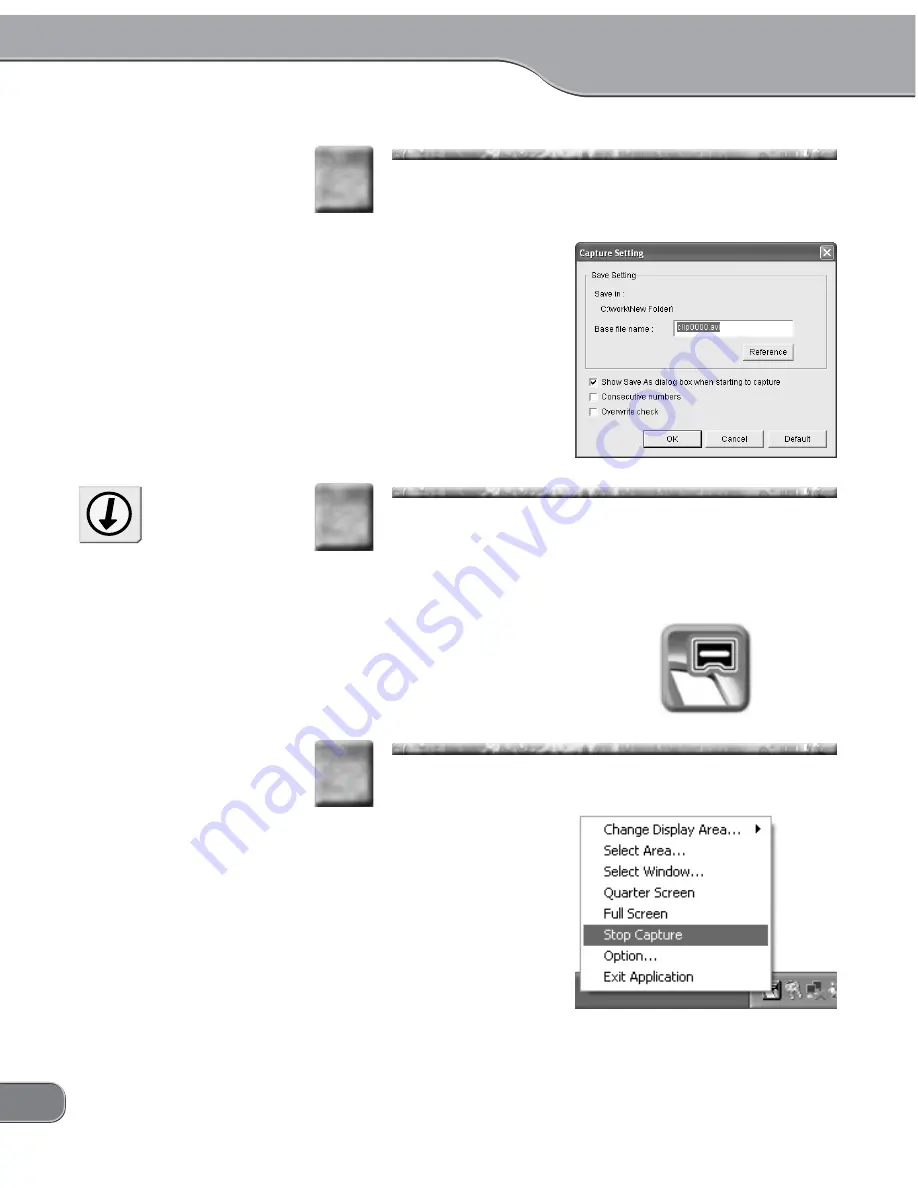
22
Enter your desired filename to save. If you want to
change the saving location, click [Reference] and
specify your desired location.
8
8
Click [OK].
> The [Capture Setting] screen is closed and the Twin Com-
mander will start capturing images on the computer screen
into the computer.
> While images are being captured, the icon on the task
tray blinks in red.
9
9
If the destination folder specified
to save the capture in does not
exist, the [Capture Settings]
screen appears again.
Tip
To stop capturing, click the icon and click [Stop Cap-
ture].
> The total time and number of frames will be displayed.
10
10
Summary of Contents for TwinPact 100
Page 1: ...User Manual...
Page 10: ......
Page 11: ......
Page 33: ...23 Click OK 11 11 Playback the captured video and check the content 12 12...






























