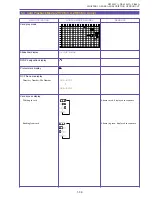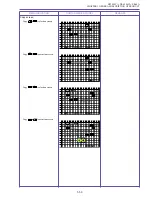1-51
ZR70 MC A, ZR65 MC A, ZR60 A
CHAPTER 1. GENERAL DESCRIPTION OF PRODUCT
*1:
BRIGHTNESS and BEEP information is not displayed on screens other than the menu screen.
*2:
Displayed only when DATA CODE is ON on screens other than the menu screen.
*3:
ZR70 MC A model only.
*4:
On screens other than the menu screen, displayed for 4 seconds at power-on and when the menu is closed.
*5:
Displayed only when connected to a camera direct printer. Note that this applies to the D/TIME SEL only when OFF
is selected for D/T DISPLAY.
MAIN MENU ITEM
SUB MENU ITEM
SETTINGS
DEFAULT
BACKUP
MY CAMERA
CREATE START-UP
Go to the Startup screen creation screen
SEL. S-UP IMG
NO PICTURE
CANON LOGO
Lithium battery
CANON LOGO
MY PICTURE
SHTR SOUND
PATTERN1
PATTERN1
Lithium battery
PATTERN2
PATTERN3
S-UP SOUND
PATTERN1
PATTERN1
Lithium battery
PATTERN2
PATTERN3
S/STOP SOUND
PATTERN1
PATTERN1
Lithium battery
PATTERN2
PATTERN3
SELF-T SOUND
PATTERN1
PATTERN1
Lithium battery
PATTERN2
PATTERN3
RETURN
RETURN
Summary of Contents for ZR70 MC A
Page 12: ...ZR70 MC A ZR65 MC A ZR60 A CHAPTER 1 GENERAL DESCRIPTION OF PRODUCT 1 9 External View Fig 1 1 ...
Page 190: ...5 4 ZR70 MC A ZR65 MC A ZR60 A Front Cover Unit Section 4 1 2 6 7 8 3 2 5 3 3 ...
Page 194: ...5 8 ZR70 MC A ZR65 MC A ZR60 A Left Cover Unit Section 2 7 3 2 2 2 2 8 2 5 7 6 9 1 3 4 A A ...
Page 200: ...5 14 ZR70 MC A ZR65 MC A ZR60 A LCD Unit Section 1 3 2 1 3 4 5 10 2 6 7 9 8 ...
Page 202: ...5 16 ZR70 MC A ZR65 MC A ZR60 A Rear Cover Unit Section 7 4 1 1 3 5 8 6 8 4 2 CVF Unit 1 3 ...
Page 210: ...5 24 ZR70 MC A ZR65 MC A ZR60 A Lens Unit Section 3 2 10 4 5 7 9 8 7 8 1 3 6 2 6 2 ...
Page 212: ...5 26 DMC III Mechanical Chassis Section 1 1 3 9 5 7 8 6 4 2 3 3 ...
Page 214: ...5 28 DMC III Mechanical Chassis Section 2 1 2 3 4 5 6 7 8 6 1 9 10 13 11 12 ...
Page 216: ...5 30 DMC III Mechanical Chassis Section 3 2 2 2 2 2 3 3 8 9 2 10 11 12 13 4 6 7 5 1 ...
Page 218: ...5 32 DMC III Mechanical Chassis Section 4 1 3 4 5 8 9 6 10 7 2 ...