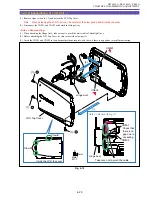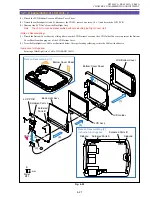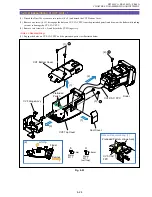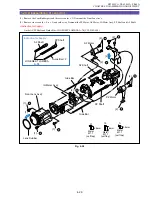ZR70 MC A, ZR65 MC A, ZR60 A
CHAPTER 4. DISASSEMBLING ADJUSTMENT
4-34
2-2 AF Section Adjustment
Note)
(1) The sections 2-2-1 : CZ automatic adjustment and 2-2-2 : Cam correction (AUTO) must be executed consecutively. If they are
performed independently, the sufficient performance cannot be obtained.
Also, when section 2-2-1 : CZ automatic adjustment is completed, execute section 2-2-2 : Cam correction (AUTO) must be
executed immediately without elapse of time. If execute section 2-2-2 : Cam correction (AUTO) is executed after elapse of time
upon completion of section 2-2-1 : CZ automatic adjustment, the sufficient performance cannot be obtained.
(2) The result data (*) of automatic adjustment is indicated in blinking because of the design of the MI-COM system.
Preparation)
(1) For CZ automatic adjustment/cam correction, set the product condition.
(2) Adjustment condition (initial condition)
Tape/Card
: Tape
Program AE
: Auto Mode
ZOOM
: Telephoto-end
CZ adjustment chart : 2.4 ± 0.02 m from lens front
Chart luminance
: 500 lux or more (High illuminance should be avoided at the wide-angle end.)
2-2-1 CZ Automatic Adjustment
CHART
CZ adjustment chart
SPEC.
At STEP 3, DT : AA should be attained. Execution of STEP 4.
Procedure)
(1) In the telephoto-end setting, bring the center of chart image to the center of monitor TV.
(2) Referring to the table shown below, carry out CZ automatic adjustment in the service mode.
(3) Perform the cam correction.
ST EP PROCEDURE
Microcomputer operation
CZ
CS
Function MD ADDR
DT
1
1) Make the setting shown at right.
2
00
ST
465F
90
2) Perform storing.
↑
↑
RD
↑
↑
Move to adjustment mode.
(press the PAUSE button.)
2
2) Perform storing.
2
08
ST
3100
00
(press the PAUSE button.)
↑
↑
↑
↑
↑
Automatic adjustment is started. T hen, it is
completed in 30 seconds approximately. If any NG
condition is encountered in automatic adjustment,
check the parts inside the lens section.
3
Judgment on result of adjustment
2
08
RD
3100
*AA Adjustment is completed (result is OK).
Perform the cam correction.
↑
↑
RD
↑
*FF
Adjustment is completed (result is NG).
T ake the procedure again from the beginning.
4
1) Make the setting shown at right.
0
08
ST
0081
00
Preparation for flash memory updating.
2) Perform storing.
↑
↑
RD
↑
↑
Execution of flash memory updating.
(press the PAUSE button.)
MONIT OR
Summary of Contents for ZR70 MC A
Page 12: ...ZR70 MC A ZR65 MC A ZR60 A CHAPTER 1 GENERAL DESCRIPTION OF PRODUCT 1 9 External View Fig 1 1 ...
Page 190: ...5 4 ZR70 MC A ZR65 MC A ZR60 A Front Cover Unit Section 4 1 2 6 7 8 3 2 5 3 3 ...
Page 194: ...5 8 ZR70 MC A ZR65 MC A ZR60 A Left Cover Unit Section 2 7 3 2 2 2 2 8 2 5 7 6 9 1 3 4 A A ...
Page 200: ...5 14 ZR70 MC A ZR65 MC A ZR60 A LCD Unit Section 1 3 2 1 3 4 5 10 2 6 7 9 8 ...
Page 202: ...5 16 ZR70 MC A ZR65 MC A ZR60 A Rear Cover Unit Section 7 4 1 1 3 5 8 6 8 4 2 CVF Unit 1 3 ...
Page 210: ...5 24 ZR70 MC A ZR65 MC A ZR60 A Lens Unit Section 3 2 10 4 5 7 9 8 7 8 1 3 6 2 6 2 ...
Page 212: ...5 26 DMC III Mechanical Chassis Section 1 1 3 9 5 7 8 6 4 2 3 3 ...
Page 214: ...5 28 DMC III Mechanical Chassis Section 2 1 2 3 4 5 6 7 8 6 1 9 10 13 11 12 ...
Page 216: ...5 30 DMC III Mechanical Chassis Section 3 2 2 2 2 2 3 3 8 9 2 10 11 12 13 4 6 7 5 1 ...
Page 218: ...5 32 DMC III Mechanical Chassis Section 4 1 3 4 5 8 9 6 10 7 2 ...