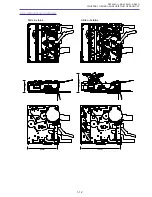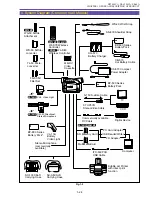ZR70 MC A, ZR65 MC A, ZR60 A
CHAPTER 1. GENERAL DESCRIPTION OF PRODUCT
1-20
6-8 Memory card system (ZR70 MC A, ZR65 MC A only)
6-8-1 Types of memory cards used
SD memory card, Multimedia card.
6-8-2 Recordable image types and image quality
Camera Card mode
Camera still images can be recorded by pressing the Photo button, and motion video can be
recorded by operating the Start/ Stop button. (ZR70 MC A only)
The Digital Effects function or Multi- screen function can be used.
VCR card mode
Still images can be recorded by pressing the Photo button (depress halfway to display still image,
depress fully to record) during tape playback, and motion video can be recorded by operating the
Start/ Stop button (approx. 10 seconds at 320
×
240 pixels and approx. 30 seconds at 160
×
120
pixels, 15 frames/ second). (ZR70 MC A only)
Also, DV input still images (no tape loaded or tape stopped) can be recorded by pressing the
Photo button (depress halfway to display DV input still image, depress fully to record), and
motion video (15 frames/ second) can be recorded by operating the Start/ Stop button.
Quality of still images recorded from tape or DV input to card
6-8-3 File names/folder names
The following folder names and file names are used for images saved to memory card after
formatting using the Format menu, based on DCF (Design rule for Camera File system) rules,
still image (Exif 2.2) file management specifications, and DPOF (Digital Print Order Format)
file management specifications.
Card volume label
CANON DV
Here, xxx stands for folder number, yyyy for file number, and z for letter from A to Z.
* Corresponds to motion video file with same file number.
DCF folder and file namd //DCIM/xxxCANON/AUT_yyyy.JPG xxx : Folder No., yyyy : File No.
File number
Files are managed internally in the format Folder Number–File Number.
Photographed images are assigned file numbers between 0001 and 9900, and 100 image files are
stored per folder.
Individual folders are assigned numbers from 100 to 998 (but the numbers 199, 299, 399, 499,
599, 699, 799, and 899 are not used).
Relationship between folder numbers and file numbers
Photographed images start with the number 101-0101, and as a basic rule are numbered so as to
be greater than the Directory Number–File Number of files residing on a Memory card.
Source
Recording mode
Image recorded on card
Tape photo recording using
ZR70 MC A, ZR65 MC A
NTSC/ PAL models
Progressive Frame images
Motion video recording
NTSC/ PAL models
Simple pure frame images
DV input
NTSC/ PAL models
Simple pure frame images
Line input
NTSC/ PAL models
Simple pure frame images
File types
Compression format
Folder name and file name
Still image (Exif) file
JPEG
//DCIM/xxxCANON/IMG_yyyy.JPG
Movie video file
Motion JPEG
//DCIM/xxxCANON/MVI_yyyy.JPG
Motion video thumbnail file *
JPEG
//DCIM/xxxCANON/MVI_yyyy.THM
Photo stitch
JPEG
//DCIM/xxxCANON/STz_yyyy.JPG
Zoom browser
JPEG
//DCIM/xxxCANON/AUT_yyyy.JPG
DPOF file
TEXT
//MISC/AUTPRINT.MRK
Work file
TEXT
//DCIM/CANONMSC/xxx.tmp
Folder numbers
File numbers
Stored files
100
0001 0002 0003
・・・・
0099 0100
Sample images included at time of shipping
101
0101 0102 0103
・・・・
0199 0200
102
0201 0202 0203
・・・・
0299 0300
・・・
198
9801 9802 9803
・・・・
9899 9900
200
0001 0002 0003
・・・・
0099 0100
・・・
998
9801 9802 9803
・・・・
9899 9900
Photographed image recording area
Summary of Contents for ZR70 MC A
Page 12: ...ZR70 MC A ZR65 MC A ZR60 A CHAPTER 1 GENERAL DESCRIPTION OF PRODUCT 1 9 External View Fig 1 1 ...
Page 190: ...5 4 ZR70 MC A ZR65 MC A ZR60 A Front Cover Unit Section 4 1 2 6 7 8 3 2 5 3 3 ...
Page 194: ...5 8 ZR70 MC A ZR65 MC A ZR60 A Left Cover Unit Section 2 7 3 2 2 2 2 8 2 5 7 6 9 1 3 4 A A ...
Page 200: ...5 14 ZR70 MC A ZR65 MC A ZR60 A LCD Unit Section 1 3 2 1 3 4 5 10 2 6 7 9 8 ...
Page 202: ...5 16 ZR70 MC A ZR65 MC A ZR60 A Rear Cover Unit Section 7 4 1 1 3 5 8 6 8 4 2 CVF Unit 1 3 ...
Page 210: ...5 24 ZR70 MC A ZR65 MC A ZR60 A Lens Unit Section 3 2 10 4 5 7 9 8 7 8 1 3 6 2 6 2 ...
Page 212: ...5 26 DMC III Mechanical Chassis Section 1 1 3 9 5 7 8 6 4 2 3 3 ...
Page 214: ...5 28 DMC III Mechanical Chassis Section 2 1 2 3 4 5 6 7 8 6 1 9 10 13 11 12 ...
Page 216: ...5 30 DMC III Mechanical Chassis Section 3 2 2 2 2 2 3 3 8 9 2 10 11 12 13 4 6 7 5 1 ...
Page 218: ...5 32 DMC III Mechanical Chassis Section 4 1 3 4 5 8 9 6 10 7 2 ...