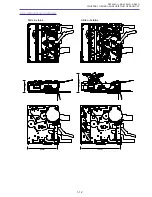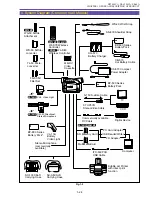ZR70 MC A, ZR65 MC A, ZR60 A
CHAPTER 1. GENERAL DESCRIPTION OF PRODUCT
1-13
2-3 Direct Print (Canon Camera Direct Correspondence Printer)
By connecting the Canon BJ F890PD or BJ 895PD or BJ 535PD camera direct correspondence printer to the product (ZR70 MC A),
the user can print still images stored on an SD memory card or MultiMediaCard without using a PC.
Note: This function is not compatible with the CP-100 or CP-10 card photo printer.
2-3-1 Direct Print Operation Specifications
2-3-2 Calling Up the Direct Print Setting Screen
(1) The camcorder must be in the Card Playback mode with the BJ 895PD connected and
the BJ 895PD powered on.
In the upper left-hand corner of the screen two icons marked Print and Settings are
displayed. If a memory card with images stored on it is mounted in the camcorder, the
last image recorded is displayed on the screen.
(2) Press the Setting switch.
The camcorder switches to the Direct Print mode.
Turn the Multi switch to select Print, Cancel, No. of Copies, or Style (Border or No
Border) and specify the setting for the desired item. (Refer to page 60 for details of
the screen.)
The direct print setting specifications are basically the same as those for a digital
camera.
However, the card image advance item on the setting screen is unique to video cam-
eras, and the Advance button works at all times except when an image displayed in
reduced size is in the process of being printed.
Other
(1) The image larger than 160
×
120 dots and smaller than 2024
×
1536 dots can be printed. However, the file larger than 2MB cannot
be printed.
(2) Animation image cannot be printed.
L Size
Borderless
Style
Copies
OK
Cancel
Compatible printers
BJ F890PD/BJ 895PD/BJ 535PD
Functions
1 image
●
Partial image
×
Border yes/no
●
Date yes/no
×
Number of copies
●
DPOF specified printing
●
Index printing
×
Trimming
×
Operation keys
Change button focus
Multi switch (up-down)
Confirmation button
Setting button
Card image advance Card
image a and - buttons
Summary of Contents for ZR70 MC A
Page 12: ...ZR70 MC A ZR65 MC A ZR60 A CHAPTER 1 GENERAL DESCRIPTION OF PRODUCT 1 9 External View Fig 1 1 ...
Page 190: ...5 4 ZR70 MC A ZR65 MC A ZR60 A Front Cover Unit Section 4 1 2 6 7 8 3 2 5 3 3 ...
Page 194: ...5 8 ZR70 MC A ZR65 MC A ZR60 A Left Cover Unit Section 2 7 3 2 2 2 2 8 2 5 7 6 9 1 3 4 A A ...
Page 200: ...5 14 ZR70 MC A ZR65 MC A ZR60 A LCD Unit Section 1 3 2 1 3 4 5 10 2 6 7 9 8 ...
Page 202: ...5 16 ZR70 MC A ZR65 MC A ZR60 A Rear Cover Unit Section 7 4 1 1 3 5 8 6 8 4 2 CVF Unit 1 3 ...
Page 210: ...5 24 ZR70 MC A ZR65 MC A ZR60 A Lens Unit Section 3 2 10 4 5 7 9 8 7 8 1 3 6 2 6 2 ...
Page 212: ...5 26 DMC III Mechanical Chassis Section 1 1 3 9 5 7 8 6 4 2 3 3 ...
Page 214: ...5 28 DMC III Mechanical Chassis Section 2 1 2 3 4 5 6 7 8 6 1 9 10 13 11 12 ...
Page 216: ...5 30 DMC III Mechanical Chassis Section 3 2 2 2 2 2 3 3 8 9 2 10 11 12 13 4 6 7 5 1 ...
Page 218: ...5 32 DMC III Mechanical Chassis Section 4 1 3 4 5 8 9 6 10 7 2 ...