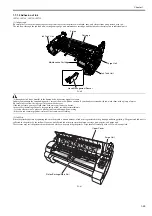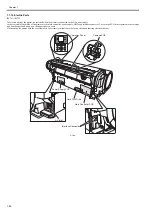Chapter 1
1-59
[Set./Adj. Menu]
Setting Item
Description/Instructions
[Test Print]
[Nozzle Check]
Print a nozzle check pattern.
[Status Print]
Print the printer information.
[Interface Print]
Print the interface settings.
[GL2 Set Print]
Print the GL2 settings.
[Paper Details]
Prints the paper settings set with [Paper Details].
[Print Job Log]
Print print job information such as paper type, size, and ink consumption. Ink consumption is
the approximate amount of ink used to print one sheet.
[Menu Map]
Print the menu list.
[Color Palette]
Print the GL2 color list.
[Adjust Printer]
[Head Posi.
Adj.]
[Auto(Standard)]
Print and read a test pattern for the automatic adjustment of Printhead alignment relative to
the printing direction.
[Auto(Advanced)]
Print and read a test pattern for the automatic adjustment of Printhead alignment relative to
the nozzle and printing direction.
[Manual]
Print a test pattern for adjustment of Printhead alignment relative to the printing direction.
Enter the adjustment value manually based on the resulting pattern.
[Head Inc. Adj.]
Print an adjustment pattern for adjusting the inclination of the printhead.
[Feed Priority] [Adj. Priority] [Automatic]
Set the priority feed precision. Normally select [Automatic]. Select [Print Quality] to print at
high quality. Select [Print Quality] to reduce horizontal streaks. Select [Print Length] to
accurately control the feed amount. However, selecting [Print Length] may cause colors to
become slightly uneven in the carriage scan direction.
[Print Quality]
[Print Length]
[Adj. Quality] [Auto(Genuin
ePpr)]
Set when using paper described in the paper reference guide.
A pattern to adjust the paper feed amount is printed, and the feed amount is automatically
adjusted from the printed result.
[Auto(OtherPa
per)]
Set when using paper not described in the paper reference guide.
A pattern to adjust the paper feed amount is printed, and the feed amount is automatically
adjusted from the printed result.
This takes longer than [Auto (GenuinePpr)] to print and consumes more ink.
[Manual]
Select for paper that cannot be adjusted by [Auto(GenuinePpr)] or [Auto(OtherPaper)], such
as highly transparent paper.
Print a pattern to adjust the paper feed amount according to the type of paper.
[Adjust
Length]
[AdjustmentPr
int]-[A:High]/
[B:Standard/
Draft]
Print a test pattern for adjustment relative to paper stretching or shrinkage, after which you
can enter the amount of adjustment.
[Change
Settings]-
[A:High]/
[B:Standard/
Draft]
Displayed when [Print Length] is selected as [Adj. Priority] for [Feed Priority].
Adjust the expansion rate of the currently loaded paper.
Enter the result adjusted with [AdjustmentPrint] or the difference with your own measurement
in %.
Increase the adjustment value to increase the feed amount for paper that tends to expand, and
reduce it for paper that tends to shrink.
[Maintenance]
[Head Cleaning]
Specify Printhead cleaning options.
Choose Head Cleaning A if printing is faint, oddly colored, or contains foreign substances.
Choose Head Cleaning B if no ink is printed at all, or if printing is not improved by Head
Cleaning A.
[Nozzle Check]
Print a nozzle check pattern.
[Replace P.head]
Not displayed during a warning message that the remaining Maintenance Cartridge capacity
is low.
When replacing the Printhead, choose Yes and follow the instructions on the screen.
[Repl. maint cart]
When exchanging the maintenance cartridge, choose Yes and follow the instructions on the
screen.
[GL2 Replot]
Prints again the last data printed on the GL2.
[GL2 Buffer Clear]
Delete the print data of the replot buffer.
Summary of Contents for iPF750 series
Page 1: ...Jul 25 2012 Service Manual iPF760 750 series ...
Page 2: ......
Page 6: ......
Page 11: ...Chapter 1 PRODUCT DESCRIPTION ...
Page 12: ......
Page 14: ...Contents 1 7 3 5 Self diagnostic Feature 1 71 1 7 3 6 Disposing of the Lithium Battery 1 72 ...
Page 87: ...Chapter 2 TECHNICAL REFERENCE ...
Page 88: ......
Page 99: ...Chapter 2 2 9 ...
Page 145: ...Chapter 3 INSTALLATION ...
Page 146: ......
Page 148: ......
Page 152: ......
Page 153: ...Chapter 4 DISASSEMBLY REASSEMBLY ...
Page 154: ......
Page 156: ......
Page 214: ...Chapter 4 4 58 2 Shaft Cleaner 1 F 4 119 1 ...
Page 215: ...Chapter 4 4 59 3 Upper Cover Hinge Catch 1 Roll Cover Slide Guide 2 F 4 120 2 1 ...
Page 218: ......
Page 219: ...Chapter 5 MAINTENANCE ...
Page 220: ......
Page 222: ......
Page 227: ...Chapter 5 5 5 ...
Page 228: ......
Page 229: ...Chapter 6 TROUBLESHOOTING ...
Page 230: ......
Page 232: ......
Page 250: ......
Page 251: ...Chapter 7 SERVICE MODE ...
Page 252: ......
Page 254: ......
Page 305: ......
Page 306: ......
Page 307: ...Chapter 8 ERROR CODE ...
Page 308: ......
Page 310: ......
Page 327: ...Jul 25 2012 ...
Page 328: ......