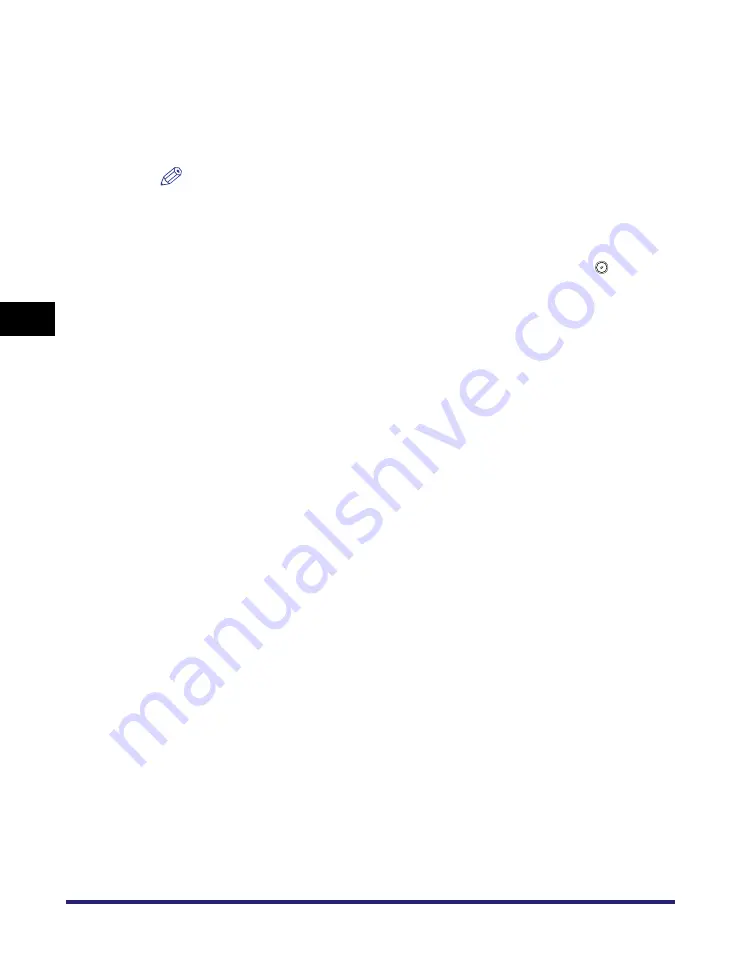
What are Special Features?
4-8
4
Spe
c
ial Co
p
y
in
g and
Mai
l
Bo
x F
eatures
5
Press [Start Print].
If there is a current or reserved print job, the document is placed in the queue
and is printed after the current or reserved job is complete.
Printing starts.
NOTE
•
To cancel this setting, follow the procedure below.
- Example: Booklet
Press [Special Features]
➞
[Booklet]
➞
[Cancel].
•
To cancel all settings and return the machine to Standard Local Print Settings,
press [Initial Settings]. To return to the Inbox Selection screen, press
(Reset).
Summary of Contents for imageRUNNER C3480
Page 2: ......
Page 3: ...Color imageRUNNER C3480 C3480i C3080 C3080i C2550 Copying and Mail Box Guide 0 Ot...
Page 22: ...xx...
Page 316: ...Sending a Document 6 14 6 Sending and Receiving Documents Using the Inboxes...
Page 377: ...Book Page Edit Shift Settings 7 61 7 Using the Express Copy Basic Features Screen 3 Press Done...
Page 446: ...Index 9 20 9 Appendix...
Page 447: ......









































