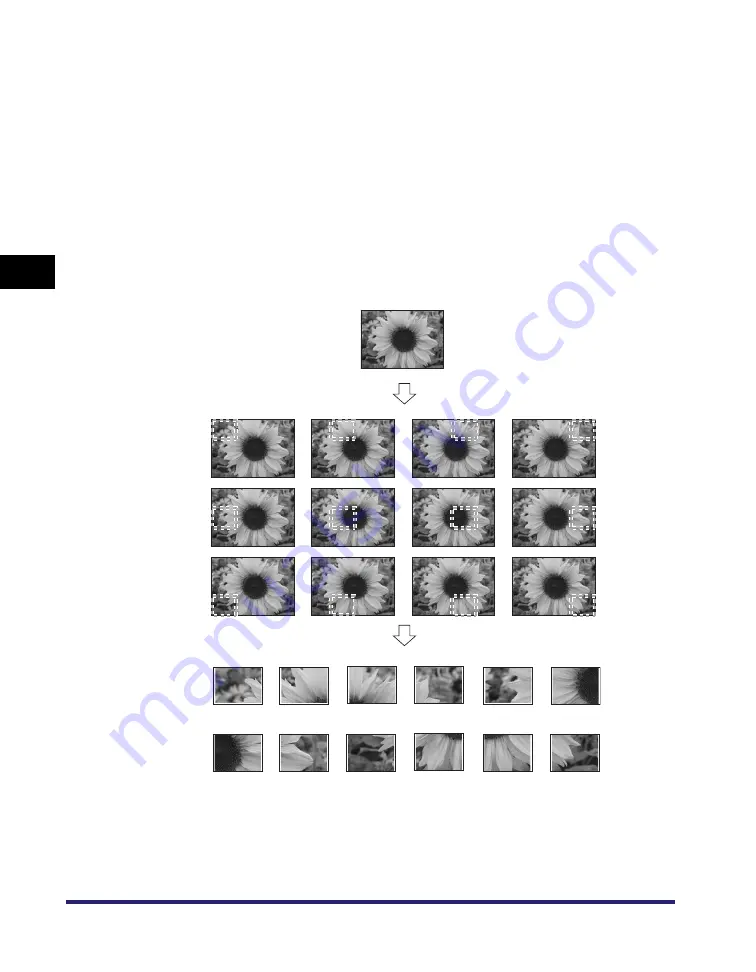
Changing the Copy (Zoom) Ratio
3-30
3
Basic Cop
y
ing
a
nd Mail Bo
x
F
e
atures
Pasting the Sheets of the Divided Image Together
Example: Enlarging an 11" x 17" original by 200% to create a 22" x 34" vertical
copy.
Based on the above criteria, the table under "Determining the Copy Ratio and
Number of Sheets Needed" indicates that when using LTRR paper, 12 pages (4 x
3) are output.
Size of Original:
Orientation of Original:
Copy Size:
Orientation of Copy:
11" x 17"
Horizontal
22" x 34"
Horizontal
The image of the original is automatically
divided into 12 sections, each of which is
then copied onto a separate sheet of
paper.
Copy Ratio: 200%
Paper Size: LTRR
The original is placed on the platen
glass without changing its original
orientation.
1st page
3rd page
5th page
2nd page
4th page
6th page
7th page
9th page
11th page
8th page
10th page
12th page
a
b
c
d
e
f
g
h
i
j
k
l
a
b
c
d
e
f
g
h
i
j
k
l
Original
Copies
Summary of Contents for imageRUNNER C3480
Page 2: ......
Page 3: ...Color imageRUNNER C3480 C3480i C3080 C3080i C2550 Copying and Mail Box Guide 0 Ot...
Page 22: ...xx...
Page 316: ...Sending a Document 6 14 6 Sending and Receiving Documents Using the Inboxes...
Page 377: ...Book Page Edit Shift Settings 7 61 7 Using the Express Copy Basic Features Screen 3 Press Done...
Page 446: ...Index 9 20 9 Appendix...
Page 447: ......








































