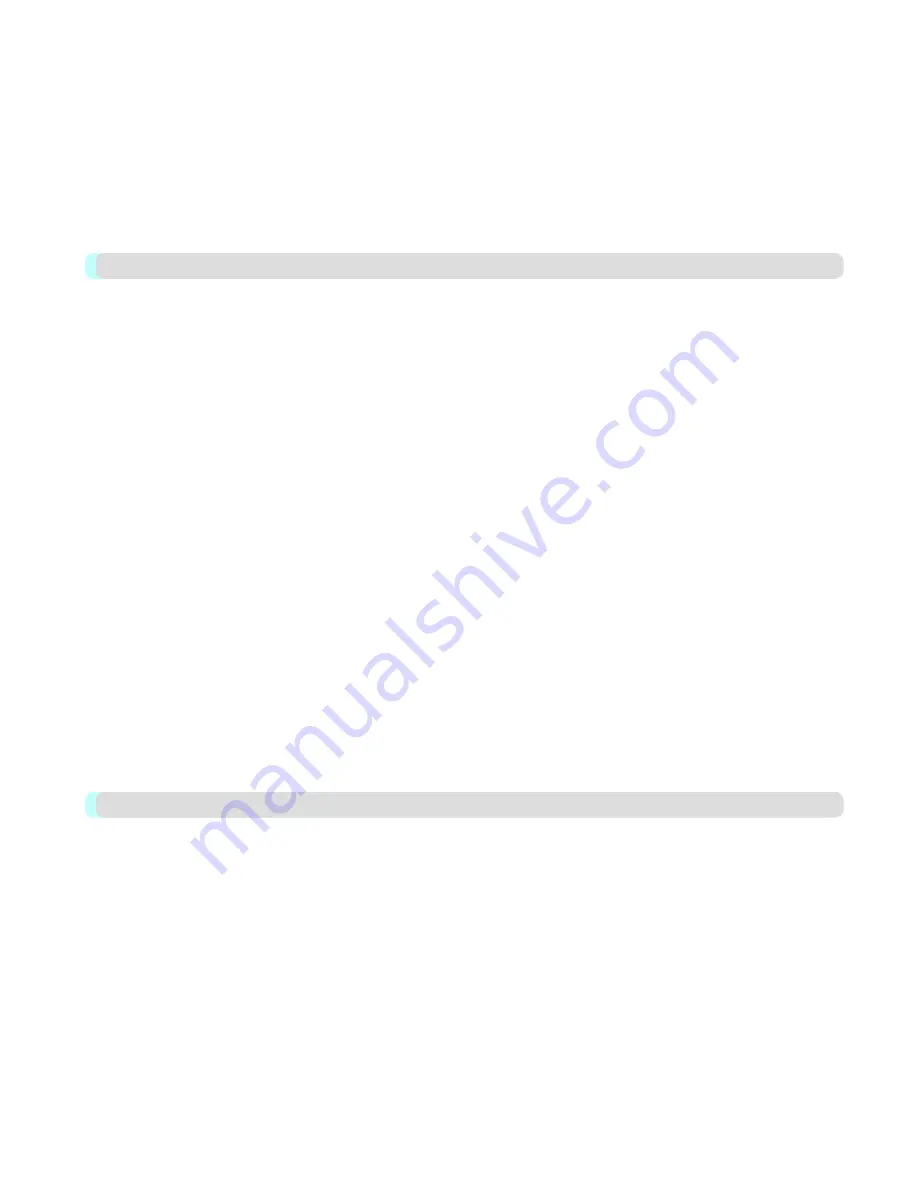
Go to Page Dialog Box .................................................................................................................................................
541
Print with No Borders ...................................................................................................................................................
542
Print on the Center ........................................................................................................................................................
542
Not Print Spaces at the Top/Bottom .............................................................................................................................
543
Print Page Rotated 90 Degrees .....................................................................................................................................
544
Display with Fitting to the Width of the Paper ............................................................................................................
545
Display with All ...........................................................................................................................................................
546
Display with Actual Size ..............................................................................................................................................
547
Moving a Page ..............................................................................................................................................................
547
Free Layout
549
The Features of Free Layout .........................................................................................................................................
549
Operating Environment ................................................................................................................................................
549
Starting Free Layout .....................................................................................................................................................
550
Free Layout Main Window ..........................................................................................................................................
551
Paper Settings Panel .....................................................................................................................................................
554
Easy Settings ............................................................................................................................................................
556
Advanced Settings ....................................................................................................................................................
558
Color Settings Panel .....................................................................................................................................................
559
Color Adjustment .....................................................................................................................................................
560
Gray Adjustment ......................................................................................................................................................
563
Matching ..................................................................................................................................................................
564
Driver Matching Mode .........................................................................................................................................
567
ICC Matching Mode .............................................................................................................................................
568
ColorSync .............................................................................................................................................................
569
Preferences Dialog Box ................................................................................................................................................
570
Page Setup Dialog Box .................................................................................................................................................
571
Zoom Dialog Box .........................................................................................................................................................
572
Format Dialog Box .......................................................................................................................................................
573
Laying out a Multiple-File Document on One Page ....................................................................................................
574
Laying out a Document Created with Multiple Application Programs on One Page ..................................................
574
Selecting an Object .......................................................................................................................................................
575
Changing the Object Size .............................................................................................................................................
575
Moving an Object .........................................................................................................................................................
576
Rotating an Object ........................................................................................................................................................
577
Laying out Objects Automatically ...............................................................................................................................
578
Aligning Objects ...........................................................................................................................................................
578
Changing the Object Overlapping Order ......................................................................................................................
580
Pasting a Copied or Cut Object ....................................................................................................................................
582
Color imageRUNNER Enlargement Copy
583
The Features of Color imageRUNNER Enlargement Copy .........................................................................................
583
Operating Environment ................................................................................................................................................
583
Starting Color imageRUNNER Enlargement Copy .....................................................................................................
584
Color imageRUNNER Enlargement Copy Dialog Box ...............................................................................................
585
Hot Folder .....................................................................................................................................................................
586
Creating a New Hot Folder ..........................................................................................................................................
587
Editing a Hot Folder (Setting Print Conditions) ...........................................................................................................
589
Deleting a Hot Folder ...................................................................................................................................................
593
Setting the Print Parameters .........................................................................................................................................
593
Paper Settings Panel .....................................................................................................................................................
594
Easy Settings ............................................................................................................................................................
596
Advanced Settings ....................................................................................................................................................
597
Output Settings Panel ...................................................................................................................................................
599
Color Settings Panel .....................................................................................................................................................
601
Driver Matching Mode .............................................................................................................................................
602
Summary of Contents for imagePROGRAF iPF6300S
Page 832: ...Handling Paper Handling sheets Loading Sheets in the Feed Slot iPF6300S 6 814 ...
Page 841: ...Handling Paper Output Stacker iPF6300S Using the Output Stacker 6 823 ...
Page 907: ...Control Panel Operations and Display Screen 890 Printer Menu 900 Control Panel iPF6300S 9 889 ...
Page 1095: ...Specifications Printer Specifications 1078 Specifications iPF6300S 14 1077 ...
Page 1102: ...Appendix How to use this manual 1085 Disposal of the product 1096 Appendix iPF6300S 15 1084 ...
Page 1114: ...Disposal of the product WEEE Directive 1097 Appendix Disposal of the product iPF6300S 15 1096 ...
Page 1115: ...WEEE Directive Appendix Disposal of the product iPF6300S WEEE Directive 15 1097 ...
Page 1116: ...Appendix Disposal of the product WEEE Directive iPF6300S 15 1098 ...
Page 1117: ...Appendix Disposal of the product iPF6300S WEEE Directive 15 1099 ...
Page 1118: ...Appendix Disposal of the product WEEE Directive iPF6300S 15 1100 ...
Page 1119: ...Appendix Disposal of the product iPF6300S WEEE Directive 15 1101 ...
Page 1120: ...Appendix Disposal of the product WEEE Directive iPF6300S 15 1102 ...
Page 1121: ...Appendix Disposal of the product iPF6300S WEEE Directive 15 1103 ...
Page 1122: ...Appendix Disposal of the product WEEE Directive iPF6300S 15 1104 ...
Page 1123: ...Appendix Disposal of the product iPF6300S WEEE Directive 15 1105 ...
Page 1125: ...V Vacuum Strength 842 W When to replace 982 ...
Page 1126: ... CANON INC 2011 ...

























