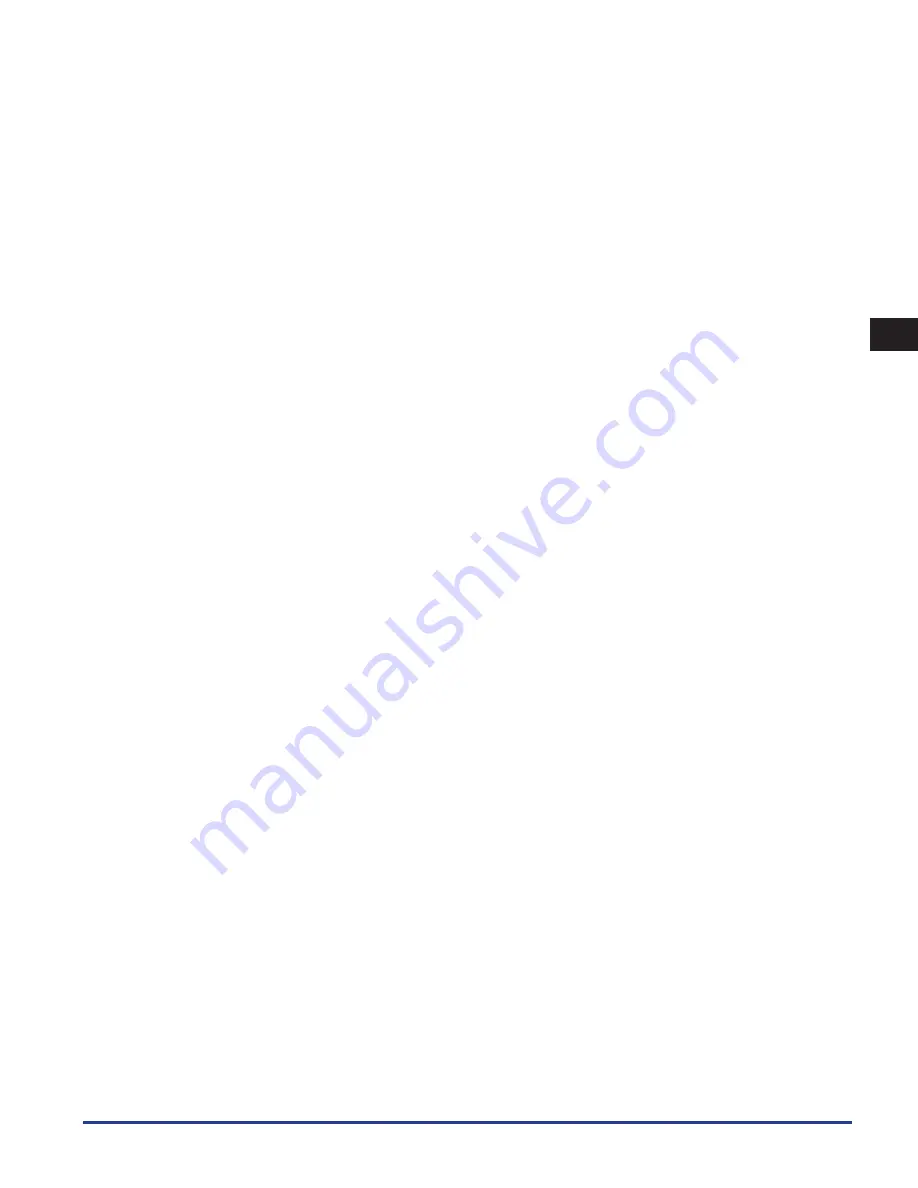
Index
3-3
3
Appendix
Paper Drawers
Clearing paper jams, 2-21, 2-22, 2-24
Paper drawers
About the paper drawers, 1-2
Adjusting to hold different paper size, 1-6
Front Guide, 1-7
Left Guide, 1-6
Loading paper, 1-2
Paper Folding Unit-G1
Clearing paper jams, 2-62
Paper jams
Buffer Pass Unit-F1, 2-26
Document Insertion/Folding Unit-G1, 2-57
Document Insertion Unit-H1, 2-43
Duplex Color Image Reader Unit-A1, 2-29
External 2/3 Hole Puncher-A1, 2-95
Front Cover of the Booklet Finisher-B1, 2-85
Insertion Unit of the Document Insertion/Folding Unit-G1/Document
Insertion Unit-J1, 2-49
Inside of the Staple Finisher-A1/Booklet Finisher-A1, 2-68
Inside the Insertion Unit of Document Insertion/Folding Unit-G1/
Document Insertion Unit-J1, 2-53
Inside the Top Cover of the Staple Finisher-B1/Booklet Finisher-B1, 2-80
Left Cover, 2-16
Left Part of the Machine, 2-18
Main Unit (Fixing Transport Unit), 2-6
Multi-drawer Paper Deck-A1, 2-35, 2-41
Multi-purpose Tray, 2-10
Output Area of the Staple Finisher-B1/Booklet Finisher-B1, 2-82
Paper Deck Unit-A1/POD Deck Lite-A1, 2-32
Paper Drawer (Left), 2-24
Paper Drawer (Right), 2-22
Paper Drawers 3 and 4, 2-21
Paper Folding Unit-G1, 2-62
Professional Puncher Integration Unit-B1, 2-91
Reducing the Frequency of Paper Jams, 2-2
Right Cover of the Machine, 2-12, 2-14
Saddle Stitcher Unit of the Booklet Finisher-A1, 2-74
Saddle Stitcher Unit of the Booklet Finisher-B1, 2-88
Screens indicating locations of paper jams, 2-3
Printer/Fax Driver Troubleshooting, 2-123
Professional Puncher Integration Unit-B1
Clearing paper jams, 2-91
Puncher Unit-BF1
Removing punch waste, 1-52
R
Removing Punch Waste, 1-52
Removing Trim Waste, 1-46
Routine Cleaning, 1-68
S
Service call message, 2-119
Stamp Cartridge, 1-76
Replacing the Stamp Cartridge, 1-39
Staple Finisher-A1
Clearing paper jams, 2-68
Clearing staple jams, 2-98
Replacing the staple cartridge in the stapler unit, 1-42
Staple Finisher-B1
Clearing paper jams, 2-80, 2-82
Clearing staple jams, 2-103
Replacing the staple cartridge in the stapler unit, 1-54
Staple jams
Saddle Stitcher Unit of the Booklet Finisher-A1, 2-100
Saddle Stitcher Unit of the Booklet Finisher-B1, 2-106
Staple Finisher-A1/Booklet Finisher-A1, 2-98
Staple Finisher-B1/Booklet Finisher-B1, 2-103
Symbols Used in This Manual, vii
T
Toner cartridge
About the toner cartridge, 1-75
Replacing the toner cartridges, 1-63
Trademarks, x
Troubleshooting
Clearing paper jams, 2-3
Clearing Staple Jams, 2-98
Error messages, 2-109
Memory full, 2-118
Printer/Fax Driver Troubleshooting, 2-123
Reducing the Frequency of Paper Jams, 2-2
Service call message, 2-119
When the power does not turn ON, 2-122
Summary of Contents for IMAGE RUNNER C9075 PRO
Page 2: ......
Page 3: ...imageRUNNER ADVANCE C9075 PRO C9065 PRO C7065 C7055 Maintenance Guide ...
Page 212: ...Printer Fax Driver Troubleshooting 2 124 2 Troubleshooting ...
Page 213: ...3 1 15 3 3 Appendix This section includes the index Index 3 2 ...
Page 216: ...Index 3 4 3 Appendix ...
Page 217: ......


















