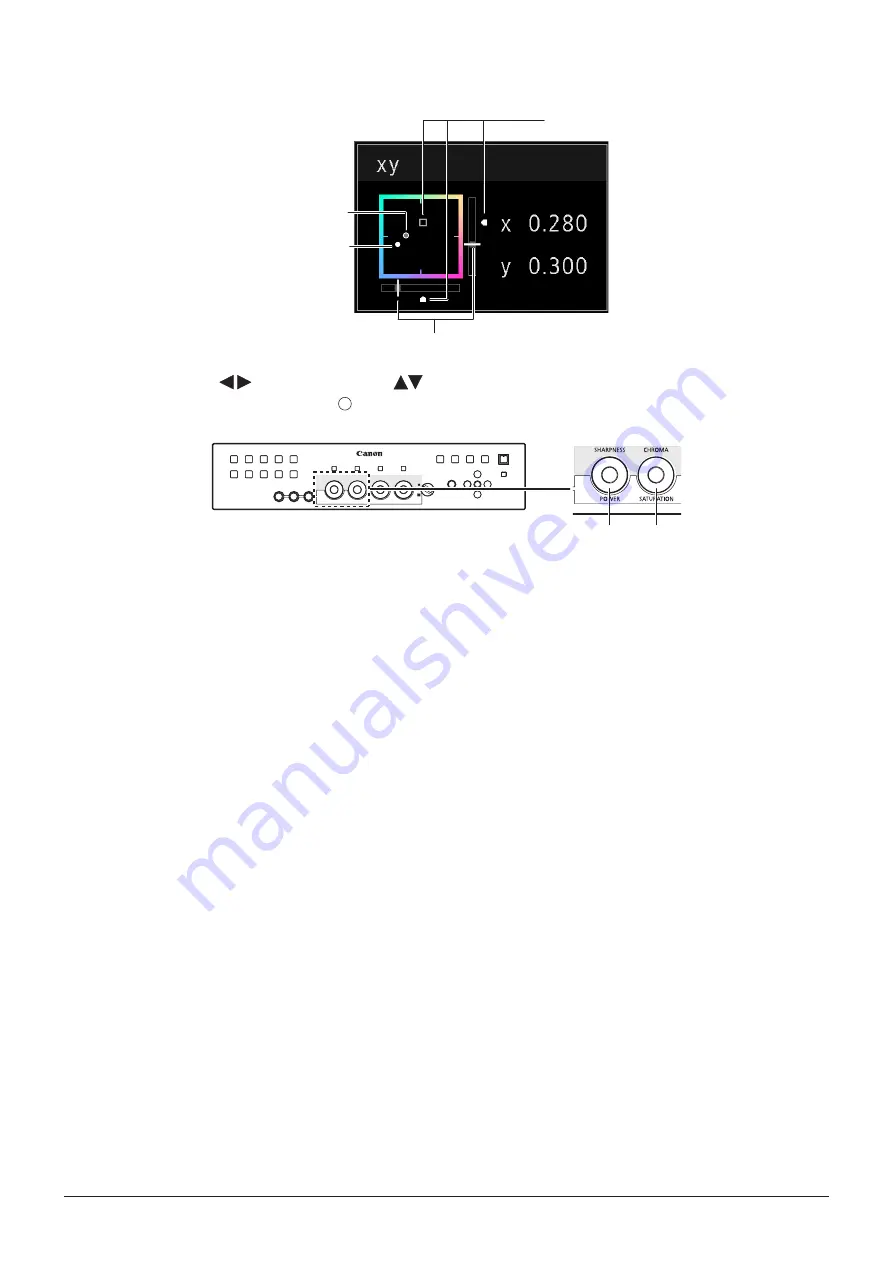
30
Using the OSD Menu
■
Adjusting "x, y" under "Color Temperature"
You can adjust "x, y" in "Color Temperature" on the color map.
Default value
Last used value
Current value
Current value
1. Adjust "x" with the
button and "y" with
button.
The adjusted value is indicated by the " " mark on the color map.
You can adjust "x" using the POWER knob on the display controller and "y" using the SATURATION knob.
x
y
2. When adjustments are completed, press the SET button.
The screen returns to the original OSD menu.






























