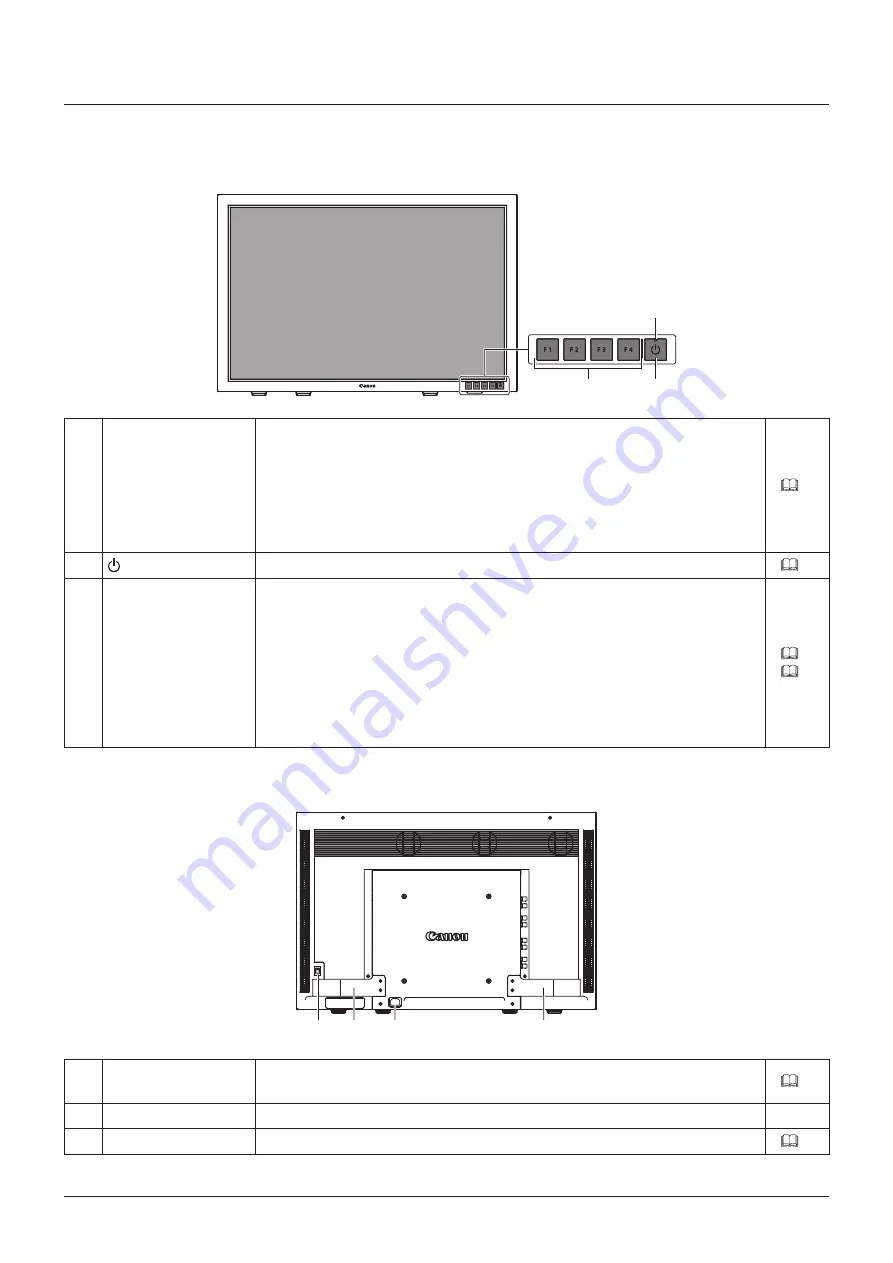
11
Nomenclature
Nomenclature
Main Unit
■
Front
1
2
3
1
F1 to F4 button
Executes the defined function.
The following functions have been assigned at the factory. These functions can be
changed if necessary.
F1: Channel UP
F2: Channel DOWN
F3: Time Code (On/Off)
F4: Aspect Marker (On/Off)
2
button (Power button) Turns power On/Off.
3
Power indicator
Displays the status of the main unit. The brightness of the power indicator can also be
set from "1 (dark) to 5 (brightest)". Even when the power indicator is "Off", it will flash
during firmware update, network settings reset, or when an error is detected.
Off: main power supply "Off"
Green lit: main power supply "On"/Power "On"
Green flash: during calibration, firmware update, network settings reset in progress, or
paring with the display controller
Amber lit: standby (Main power supply "On" and power supply "Off")
Amber flash: when error is detected
■
Rear
4
5
6
5
4
Main power supply
switch
Turns main power supply On/Off.
5
Handle
Use for carrying the main unit.
–
6
AC power input terminal Connects the supplied AC power supply cord.












































