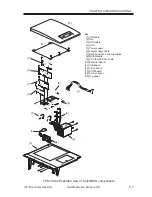COPYRIGHT© 2000 CANON INC.
2000 2000 2000
ColorPASS-Z40e/Z20e REV.0 AUG. 2000
CHAPTER 5 TROUBLESHOOTING
5-4
1.3 Before You go to the Customer Site
Before you make a service call to a customer site, talk to the customer on the phone and
check out the following items:
1. Does the copier work when it is not connected to the ColorPASS?
If the copier works but the user cannot print the ColorPASS Test Page, have the cus-
tomer check the Control Panel on the ColorPASS for an error message.
If the ColorPASS Control Panel reports an error, the customer can check the copier in-
terface cable connections between the ColorPASS and the copier.
2. Is the failure caused by a simple operating problem?
• Is there a printing problem?
• Does the ColorPASS Test Page fail to print?
• Does the ColorPASS fail to respond to a print command?
• Does printing seem to take a long time?
• Is print quality poor?
• Does the ColorPASS fail to appear in the list of printers?
• Has the customer noted any error messages on the ColorPASS or the copier screen?
If the answer to any of these questions is yes, refer the customer to a list of ColorPASS
error messages in the Printing Guide.
3. Has the customer made any network changes?
If so, request that the customer’s network administrator verify the ColorPASS network
requirements. See “Checking network connections” on page 5-15 .
4. Has the customer added or removed any equipment that might impact the operation of
the ColorPASS?
If so, obtain a list of the modifications. This should direct you toward possible problem
areas.
5. Is the user having printing problems with a particular image file?
If there are problems with files from particular applications, the user may be more suc-
cessful using different print settings. The Job Management Guide provides print settings
for some popular applications.
If your preliminary phone call fails to clear up the problem, proceed to the second
phase, the preliminary on-site checkout.