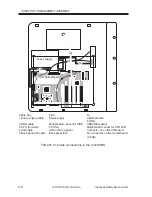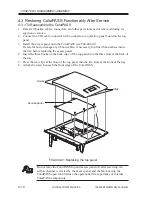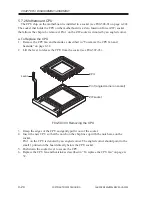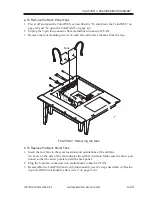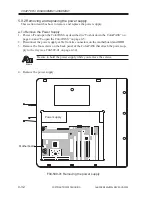COPYRIGHT© 2000 CANON INC.
2000 2000 2000
ColorPASS-Z40e/Z20e REV.0 AUG. 2000
CHAPTER 4 DISASSEMBLY/ASSEMBLY
4-19
Memo
Take ESD precautions and be very careful when handling the ColorPASS
boards.
a. To Remove Boards from the Motherboard
1. Power off the ColorPASS and remove the side panel as described on page 4-5.
2. Remove the board mounting bracket screws for boards occupying back panel slots.
3. Remove the following boards from the motherboard and place each board on an anti-
static surface:
• SCSI board in connector PCI1
• Video board in connector PCI2
• UIB board in connector PCI3
Remove the UIB cable from connector J4 on the UIB board before removing it.
• Token Ring board in connector PCI4 (if installed)
• Ethernet board in connector PCI5
4. Remove any option boards installed in remaining connectors on the motherboard.
b. To Remove Motherboard Cables
1. Remove the power supply cable from PWR CON.
2. Remove the HDD cable from connector PIDE on the motherboard.
3. Remove the back panel fan cable from connector CFAN on the motherboard.
c. To Remove the Motherboard
1. If you are replacing the motherboard, remove the following from the motherboard:
• Memory (see page 4-25)
• CPU, heatsink, and CPU fan (see page 4-26)
• BIOS chip (see page 4-27)
2. Using a head screw driver, remove the six motherboard mounting screws.
3. Gently slide the motherboard out of the back panel cutouts.
Make sure the back panel connectors on the motherboard clear the tray as you remove
the board. Make sure to avoid handling contacts and avoid using excessive force.
4. Lift the motherboard out of the tray.