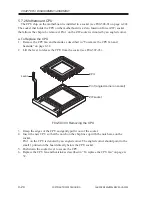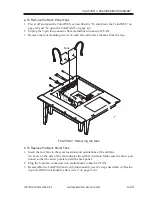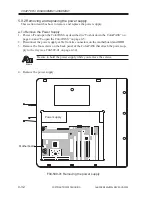COPYRIGHT© 2000 CANON INC.
2000 2000 2000
ColorPASS-Z40e/Z20e REV.0 AUG. 2000
CHAPTER 4 DISASSEMBLY/ASSEMBLY
4-29
a. To Remove the Back Panel Fans
1. Power off and open the ColorPASS, as described in “To shut down the ColorPASS” on
page 4-4 and “To open the ColorPASS” on page 4-5.
2. Unplug the 3-pin fan connector from motherboard connector CFAN.
3. Remove the four mounting screws on each fan and remove the fans from the tray.
F04-508-01 Removing the fans
b. To Replace the Back Panel Fans
1. Insert the new fans in the same locations and orientations at the old fans.
An arrow on the side of the fan indicates the airflow direction. Make sure the fan is posi-
tioned so that the arrow points toward the back panel.
2. Plug the 3-pin fan connectors into motherboard connector CFAN.
3. Reassemble the ColorPASS and verify functionality (see the steps described in “Restor-
ing ColorPASS functionality after service” on page 4-10).
Fans