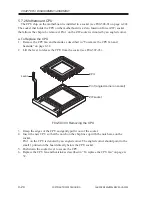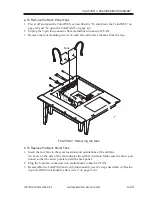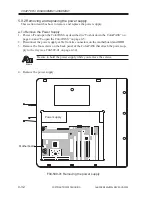COPYRIGHT© 2000 CANON INC.
2000 2000 2000
ColorPASS-Z40e/Z20e REV.0 AUG. 2000
CHAPTER 4 DISASSEMBLY/ASSEMBLY
4-35
5.10.1 To Remove the Hdd
1. If you are replacing the HDD with a new drive, print the following from the Functions
menu:
• Configuration page -records the customer’s current Setup configuration.
If you are installing a new drive you will need to reinstall system software. The Setup
configuration will be reset to the default configuration when HDD is replaced.
• Font List— details the fonts that are resident on the ColorPASS HDD. The installed
fonts will need to be reinstalled when the HDD is replaced.
2. Power off the ColorPASS, as described in “To shut down the ColorPASS” on page 4-4.
3. Remove the ColorPASS from the copier.
4. Open the ColorPASS, as described in “To open the ColorPASS” on page 4-5.
5. Remove the HDD cable from the HDD.
6. Remove the four mounting screws that hold HDD to the side of the tray.
F04-510-02 Removing the HDD from the HDD bracket
7. Remove the HDD and place it on an antistatic surface.
Replacement hard disk drives are not shipped with any ColorPASS software pre-in-
stalled.
After installing the new drive, you need to install the appropriate ColorPASS system
software.