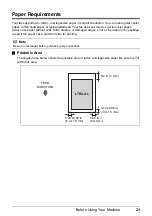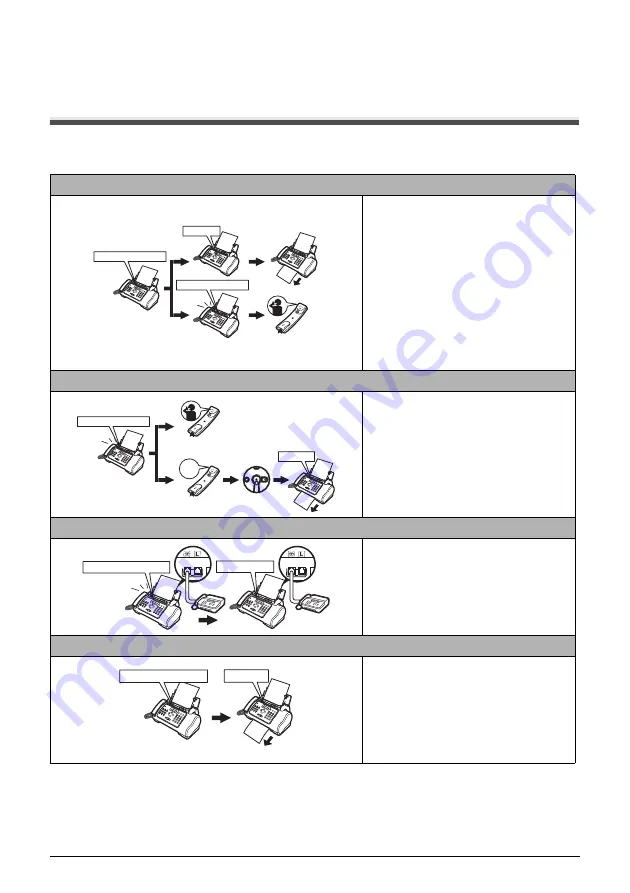
33
Receiving Faxes
Receiving Faxes
Different ways to receive a document
Your fax provides you with several modes for receiving documents. To determine which mode best
suits your requirements, see the table below.
<Fax/Tel Mode>/<DRPD>
Automatically switches between fax
and voice calls. Receives documents
automatically and rings for voice calls
(see page 34).
<
DRPD
>
:
The fax rings differently depending on
whether a call is a fax or voice call.
Subscribe to a DRPD service. Handset
or extension phone connected to the
fax (see page 36).
<MANUAL MODE>
Rings for every call, regardless of
whether the call is a fax call or a voice
call. For a fax call, you have to
manually activate reception of the fax
(see page 35).
<ANS.MACHINE MODE>
Receives documents automatically
and routes voice calls to the answering
machine. Connect an answering
machine to your fax (see page 35).
<FAX ONLY MODE>
Answers all calls as fax calls. Receives
documents automatically and
disconnects voice calls. Separate
telephone line for fax use only. If you
want to be alerted when a fax call is
received, enable the <INCOMING
RING> setting (see page 46).
FAX
INCOMING
CALL
...
RECEIVE
INCOMING
CALL
...
Ring
Ring
Ring
Ring
INCOMING CALL ...
FA X
FA
X
RECEIVE
Ring
Ring
LINE
INCOMING CALL ...
IN USE
FA
X
RECEIVE
INCOMING
CALL
...