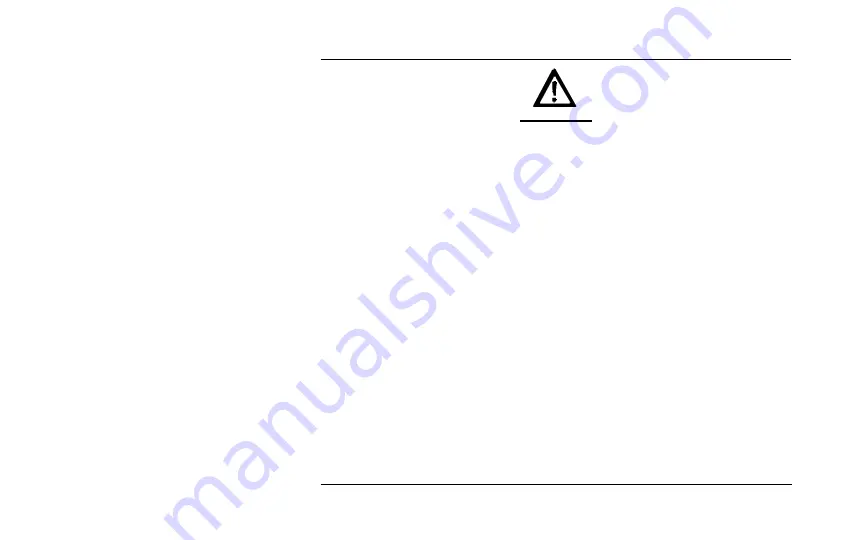
GentleYAG Laser System
Candela Corporation
8501-00-1766 Revision F
CONFIDENTIAL
Page 2
WARNING!
Use of controls or adjustments or performance of procedures other than those specified herein may
result in hazardous radiation exposure.
Federal (USA) restricts this device to sale by or on the order of a physician. Federal and other
international regulations also require that this device be utilized under the direction of a trained
physician.
This device should only be used by trained healthcare professionals authorized under applicable
local law to treat patients. All persons treating patients with this device should ensure that they are
authorized to treat patients under the applicable US State or applicable international laws.
(EC Authorized Representative)
Scanlan Group B.V.
Aalsmeerderweg 610
1437 EJ Schiphol -Rozenburg
The Netherlands
Phone: +31(0)20-653-0553 Fax: 31 20-653-3053
Candela Corporation
530 Boston Post Road
Wayland, MA 01778-1886
Telephone (508) 358-7637
Toll Free (800) 733-8550 (Technical Assistance)
Toll Free (800) 73-LASER (Customer Service)
Summary of Contents for GentleYAG
Page 1: ...Operator s Manual 0123 8501 00 1766 Revision F June 2006 ...
Page 4: ...GentleYAG Laser System Candela Corporation 8501 00 1766 Revision F CONFIDENTIAL Page 4 ...
Page 48: ...GentleYAG Laser System Candela Corporation 8501 00 1766 Revision F CONFIDENTIAL Page 48 ...
Page 144: ...GentleYAG Laser System Candela Corporation 8501 00 1766 Revision F CONFIDENTIAL Page 144 ...
Page 150: ...GentleYAG Laser System Candela Corporation 8501 00 1766 Revision F CONFIDENTIAL Page 150 ...



































