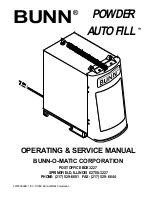6
7
Date & Time Display Unit
Of Measure
Language
System
Type
System
Settings
Diagnostic
Information
Date & Time
Date and Time
08
:30 AM
May 12, 2023
English
Spanish French
Region
US GALLONS
CUBIC METERS
Display Unit
Of Measure
Language
Language
PROGRAMMING
Press the MENU button to advance to the first menu page.
Press the UP / DOWN button to highlight and choose the menu. Press the SET button to enter the menu icon you want to edit. The displayed value
will begin flashing. Press the UP / DOWN button to adjust the value. Press the SET button again to accept the change.
The first three menus are standard for all systems. Press the UP / DOWN button to choose the Date and Time, Region, or Language menus. Some
software versions may only include US Gallons and English language options. The options inside the System Settings Menu will vary depending on
the System Type chosen. The Diagnostic Information will also vary depending on the System Type chosen.
DATE AND TIME, REGION, LANGUAGE