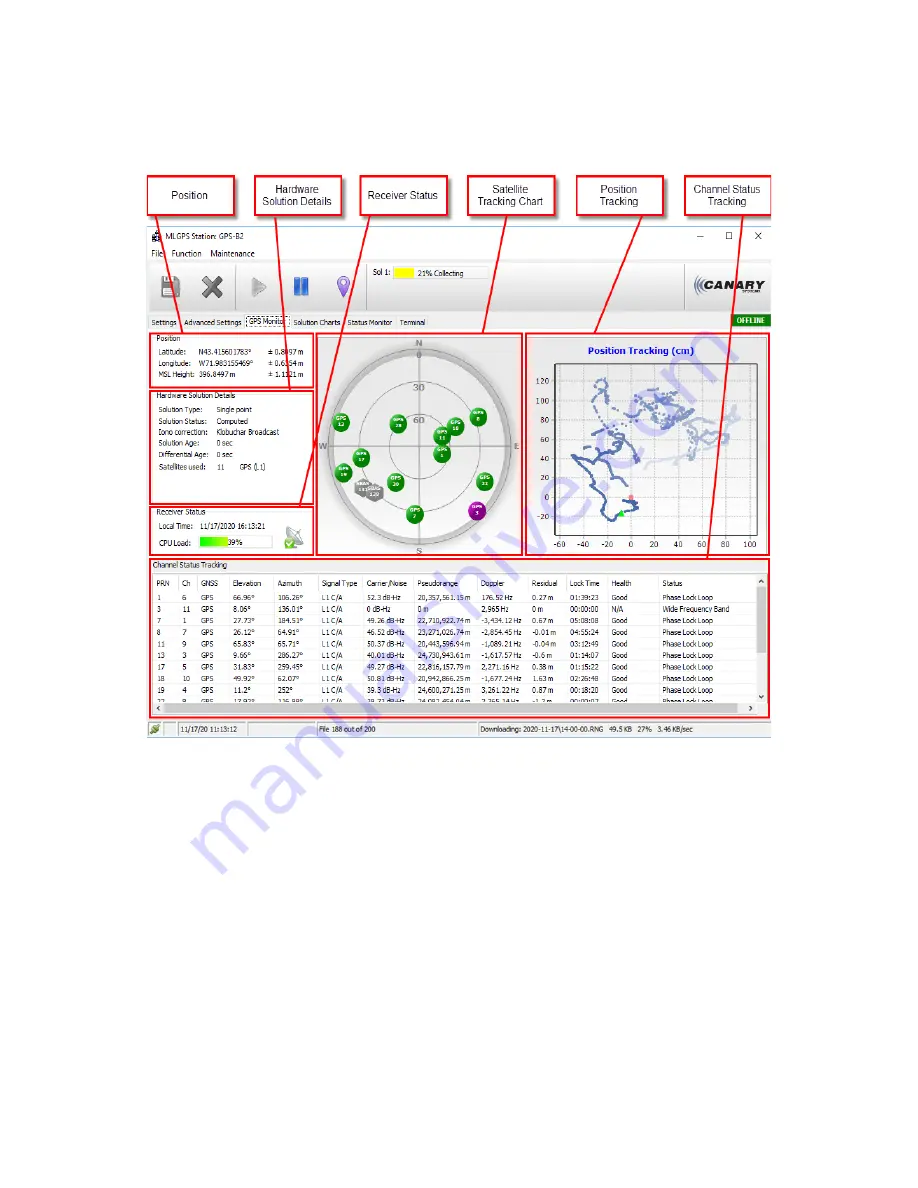
Section 4 - MultiLogger Configuration
62
MLGPS-P
User's Guide
4.4.4 GPS Monitor
The GPS Monitor tab provides internal GPS receiver information. It can be used for troubleshooting and
checking the GPS station's health.
(Figure
4.4.4 A ‒ The Monitor tab of the Logger form of MultiLogger)
Position
- Displays the instant position calculated by the receiver itself. This information, in general, is equal to
a single solution result.
Hardware Solution Details
- Displays information of the current solution status used by the receiver.
Receiver Status -
Displays local time and CPU load of the receiver.
Time is adjusted to local time, based on
the server configuration. The satellite dish icon indicates the status of the GPS antenna.
















































