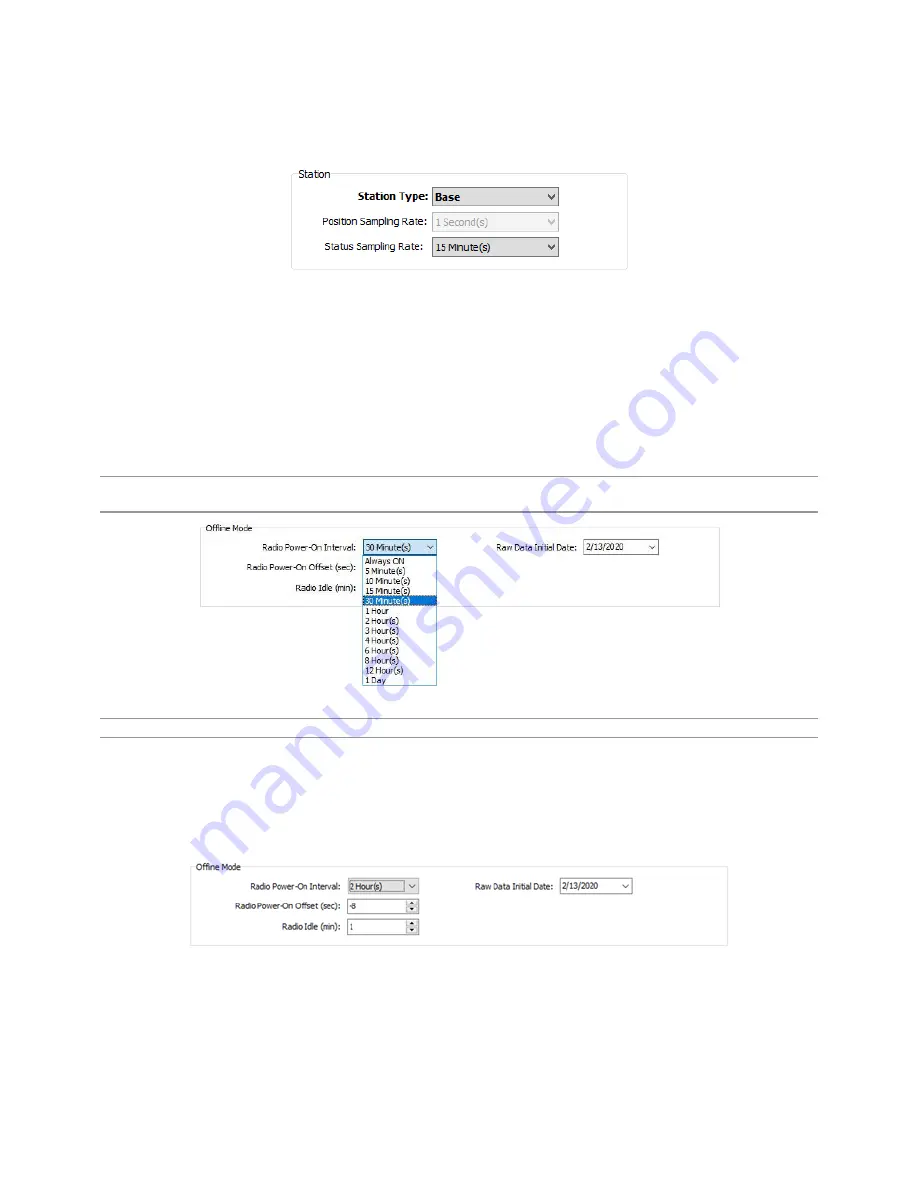
Section 4 - MultiLogger Configuration
MLGPS-P
User's Guide
39
Configure the Station Type
The
Station
options allow for the selection of the Station Type and sampling rates for the station. Select
Base
as the
Station Type
.
(Figure 4.3.1 B)
All Base Stations have a
Position Sampling Rate
of
1 Second
, which cannot be changed. For the
Status
Sampling Rate
, an interval that is practical for data storage, such as fifteen minutes, should be selected.
Configure Offline Mode
The
Offline Mode
options tell the station when to power on to allow MLGateway to collect data.
Select Always On, or the Interval at which the radio (Wi-Fi) should turn on as the
Radio Power-On Interval
.
For Offline Mode compatible devices, Always ON may be used for troubleshooting or when in Monitor Mode.
Otherwise, an interval should be selected to conserve battery life.
Note - Always On must be selected for Offline Mode compatible devices that are missing the SD card, older MLGPS
models that are not compatible, or 3rd party units.
(Figure 4.3.1 C)
Hint
– When Always ON is selected the other Offline Mode options are disabled.
To give the radio time to power up, prior to data collection, select an offset. Entering a value such as -8 as the
Radio-On Offset turns the power on 8 seconds before the selected interval.
Set the Radio idle to the length of time the radio should remain powered on if idling is detected (no commands
are sent from MLGateway to the station).
Select the Raw Data Initial Date, this is the earliest reading collected, that should be imported.
(Figure 4.3.1 D ‒ The Offline Mode options with configurations selected)
For more details on each of the Offline Mode settings refer to Section 4.4 Logger Form Features.






























