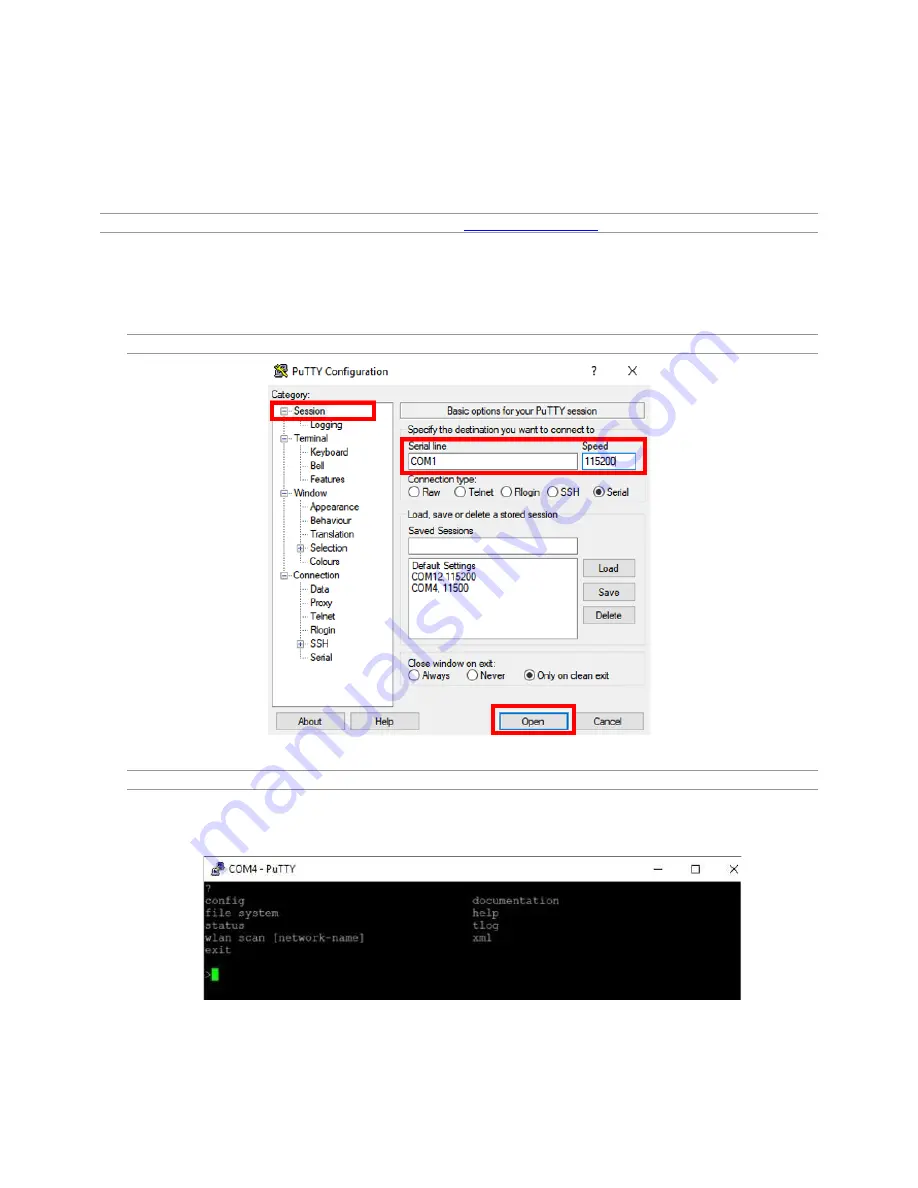
Section 3 - xPico Configuration
MLGPS-P
User's Guide
21
3.2 Connecting to the xPico
1. Connect the Null-Modem Cable from the xPico Serial Wi-Fi port to a computer using a Null-Modem to USB
converter.
2. Open PuTTY on the computer being used to program the MLGPS Unit.
Hint - The latest version of PuTTY can be downloaded from
3. Update the PuTTY Configuration as follows:
▪
Set the Serial line to the correct COM port (This can be found using Device Manager)
▪
Set the Baud Rate (Speed) to 115200
Note
– If the xPico factory defaults have been applied, the default baud rate will change to 9600.
(Figure 3.2 A)
Note
– Make sure the MLGPS unit is powered on before continuing to the next step.
4. Click
Open
to connect to the xPico module.
5.
In the Command terminal that opens, type “?” to display a list of possible xPico commands.
(Figure 3.2 B)
Once the connection is established continue to
3.3 Configuring the xPico
.






























