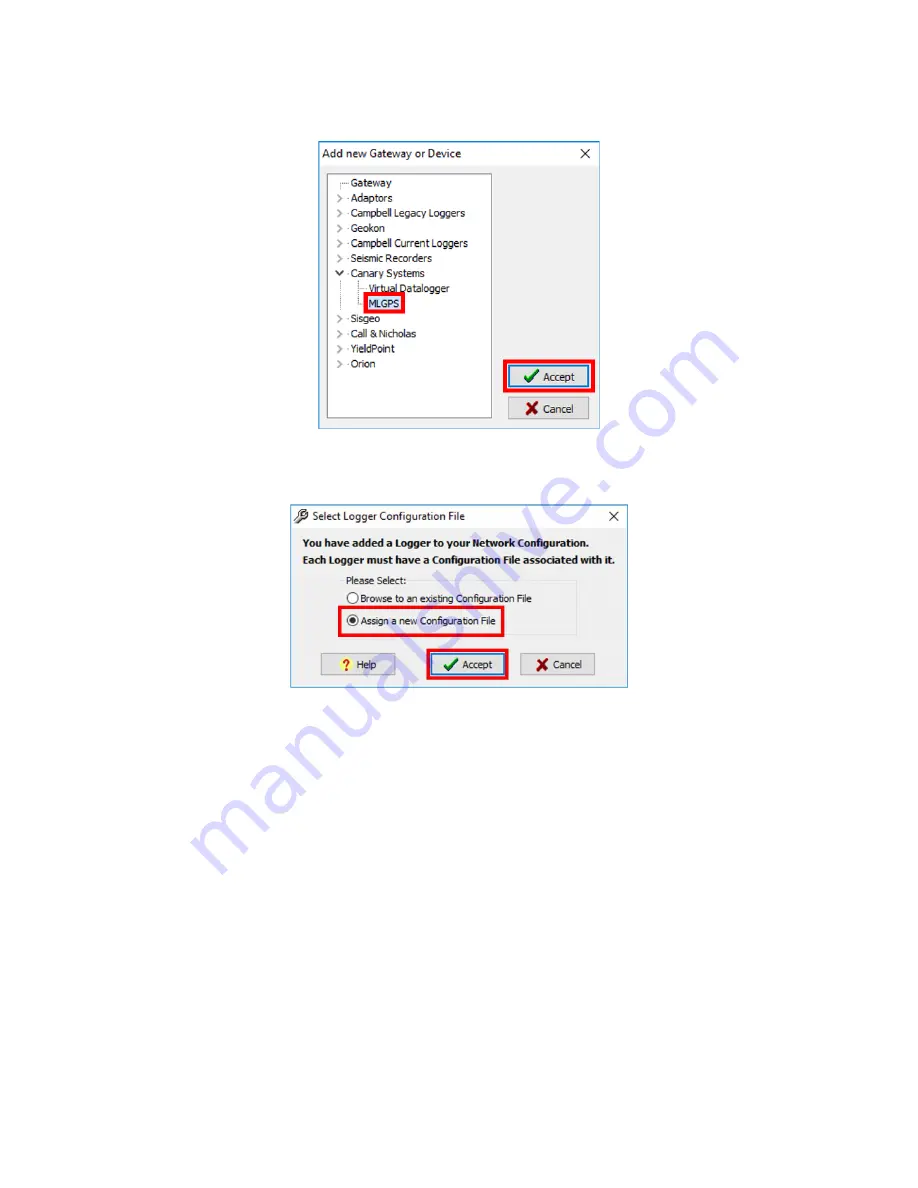
Section 4 - MultiLogger Configuration
34
MLGPS-P
User's Guide
Click the
Add
button on the Network Manager tool bar to open the
Add new Gateway or Device
form. Expand
the
Canary Systems
group and select
MLGPS
. Click
Accept
.
(Figure 4.2 D ‒ The Add new Gateway or Device form with the MLGPS device and Accept button highlighted)
A prompt is displayed to
Select Logger Configuration File
. Select
Assign a new Configuration File
and
click
Accept
.
(Figure 4.2 E ‒ Assigning a new logger configuration file to the MLGPS)






























