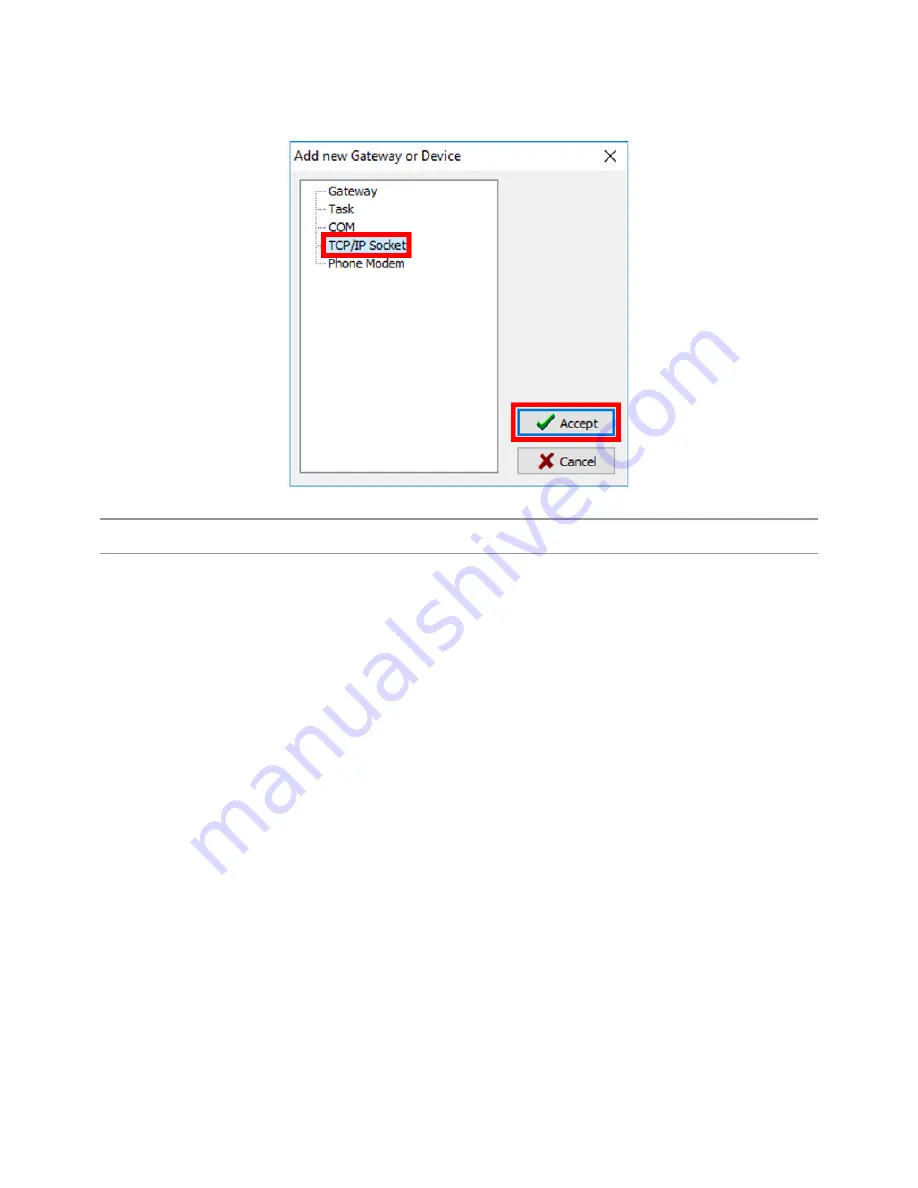
Section 4 - MultiLogger Configuration
32
MLGPS-P
User's Guide
Clicking
Add
on the Network Manager form opens the
Add new Gateway or Device
form. Select
TCP/IP
Socket
from the list of available devices and click
Accept
.
(Figure 4.2 B ‒ The Add new Gateway or Device form used to select a TCP/IP Socket)
Note - Stations that do not have any available network connect are configured using the COM option in place of
TCP/IP Socket, see Appendix C - Configuring Offline Only Stations for more information.















































