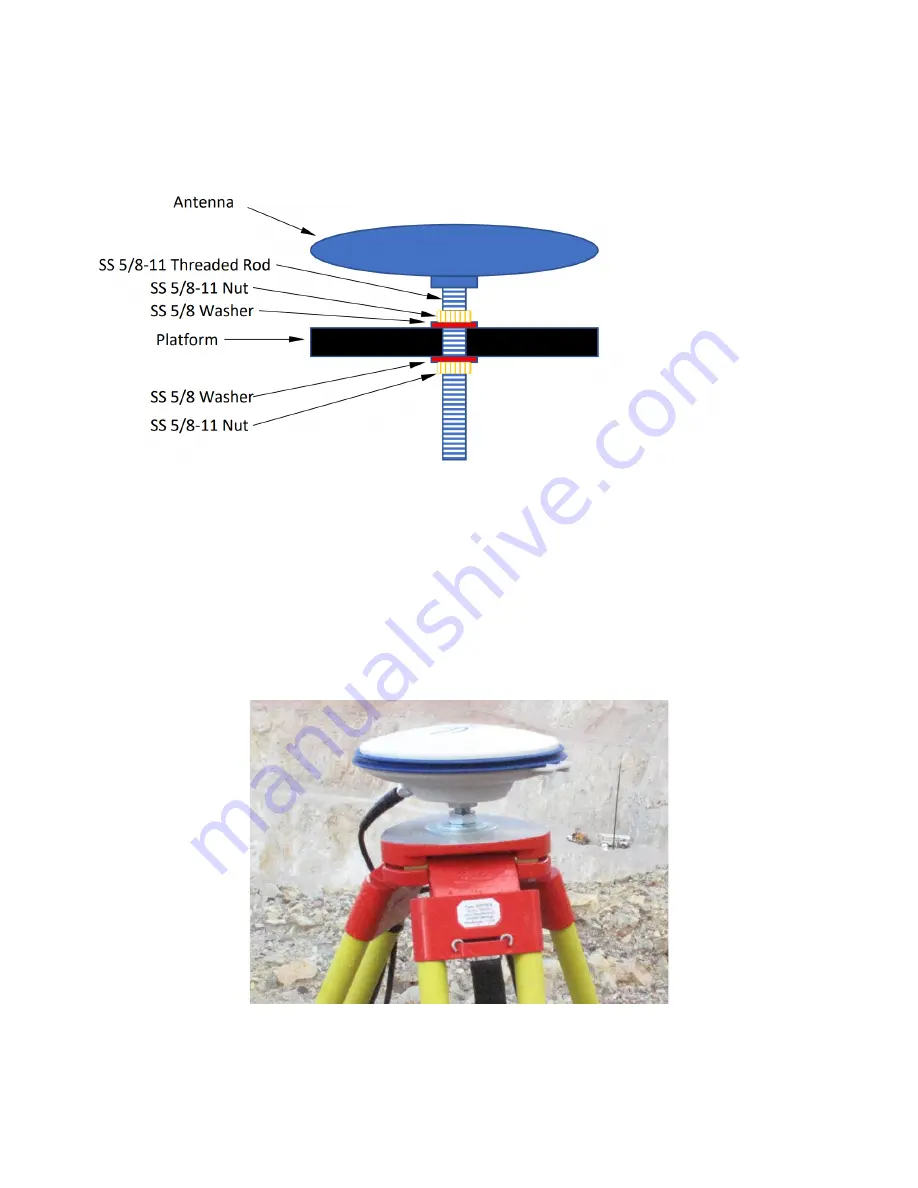
Section 2 - Field Deployment
18
MLGPS-P
User's Guide
Installation of Antenna:
The antenna is mounted on a 5/8 x 11" thread. Supplied with the MLGPS-P is a mounting kit, consisting of a 6"
stainless steel rod with 5/8 x 11" thread, (2) washers, and (2) nuts. See Figure 2.3 B for an example
installation.
(Figure 2.3 B)
1. Secure the 5/8 x 11" threaded rod through the center of the tripod using the provided washers and nuts.
Ensure that between 3/8" and 7/8" of thread is exposed for mounting the antenna.
2. Align the mount thread with the metal adaptor on the bottom of the antenna and rotate the antenna
clockwise until it is securely screwed to the mount. Using a 1" open-end wrench, tighten the adaptor to the
mount.
3.
Remove the dust cap from the antenna’s TNC connector.
4. Attach the male TNC connector of the supplied TNC-to-TNC coaxial cable to the antenna's TNC connector.
5. Attach the other end of the TNC-to-TNC coaxial cable to the GPS antenna connector located on the
MLGPS enclosure.
(Figure 2.3 C ‒ A GPS antenna mounted to a tripod using a bolt)
















































