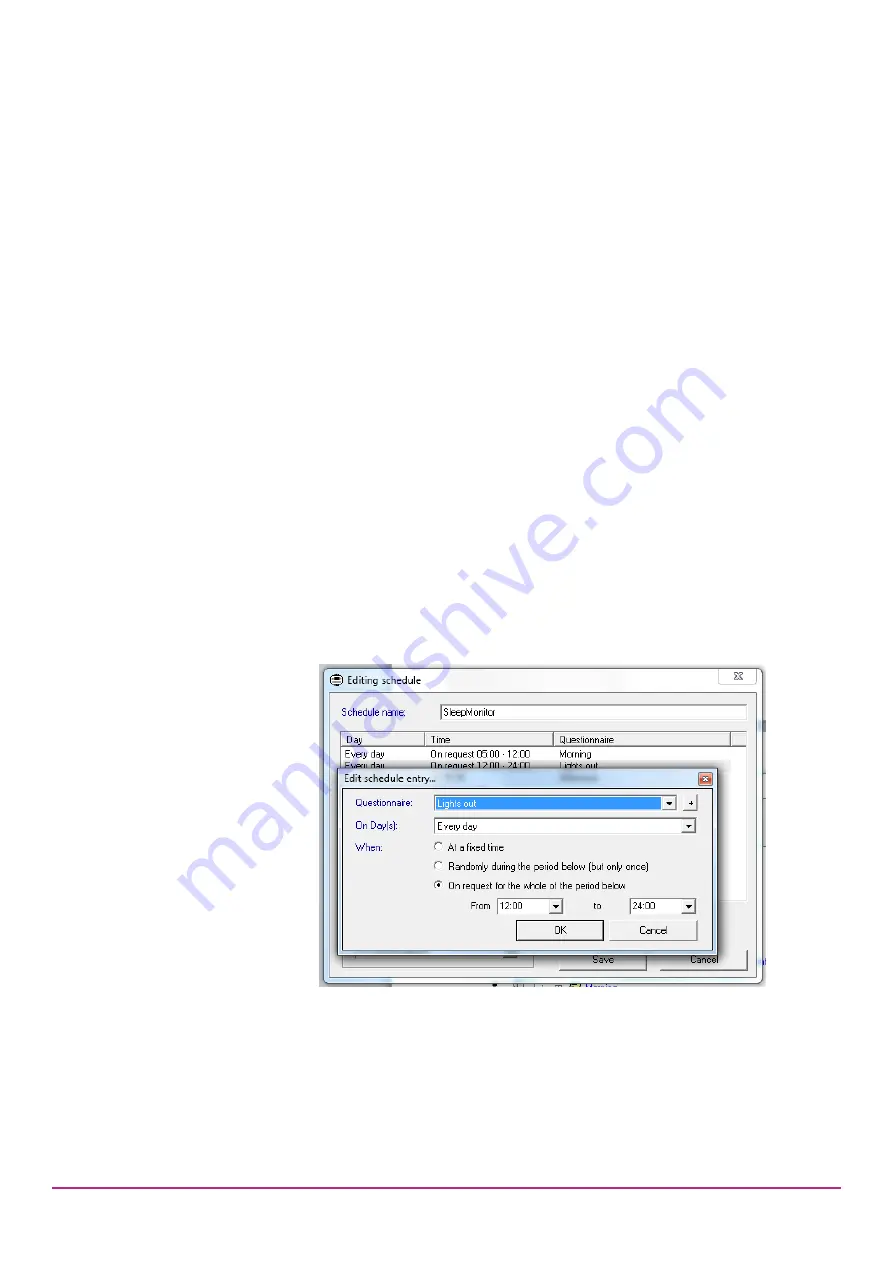
PRO-Diary User Guide 1.2.1 10/02/15
Page
37
9.3 Going to Bed
Next, we need another questionnaire for the user to complete just before they go
to sleep. Again, this both collects subjective data, and additionally places a mark
in the resulting actigraphy data. The steps required are as follows. Screenshots
will be similar to the “Waking Up” section above, and are omitted for brevity.
Return to the Questionnaire Management window
Use Add -> New Questionnaire to create a new questionnaire
Fill in the questionnaire name “Lights Out”
Click on “Create New Question…” in the questionnaire window
Type “Did you feel like falling asleep at any point today?” in the question
textbox near the top of the window
Make sure “Multiple Choice” is selected
Click the third mark down to the left of the list of answers to open three
boxes for answers
Type in the answers in the three boxes:
o
Yes, lots
o
Once or twice
o
Not at all
Click “Save” to save the question
Add more questions if you wish using the “Create New Question…”
button.
Click on “Save” to save the questionnaire
Return to the schedule window (if necessary re-open it by double-clicking
on the schedule in the Questionnaire Management window)
Create a new entry in the schedule as below:
Note that the new schedule entry must select the “Lights out”
questionnaire, not the “Morning” one
The new schedule entry should be “on request” for an appropriate
evening timewindow
Click “OK” to create the new schedule entry






















