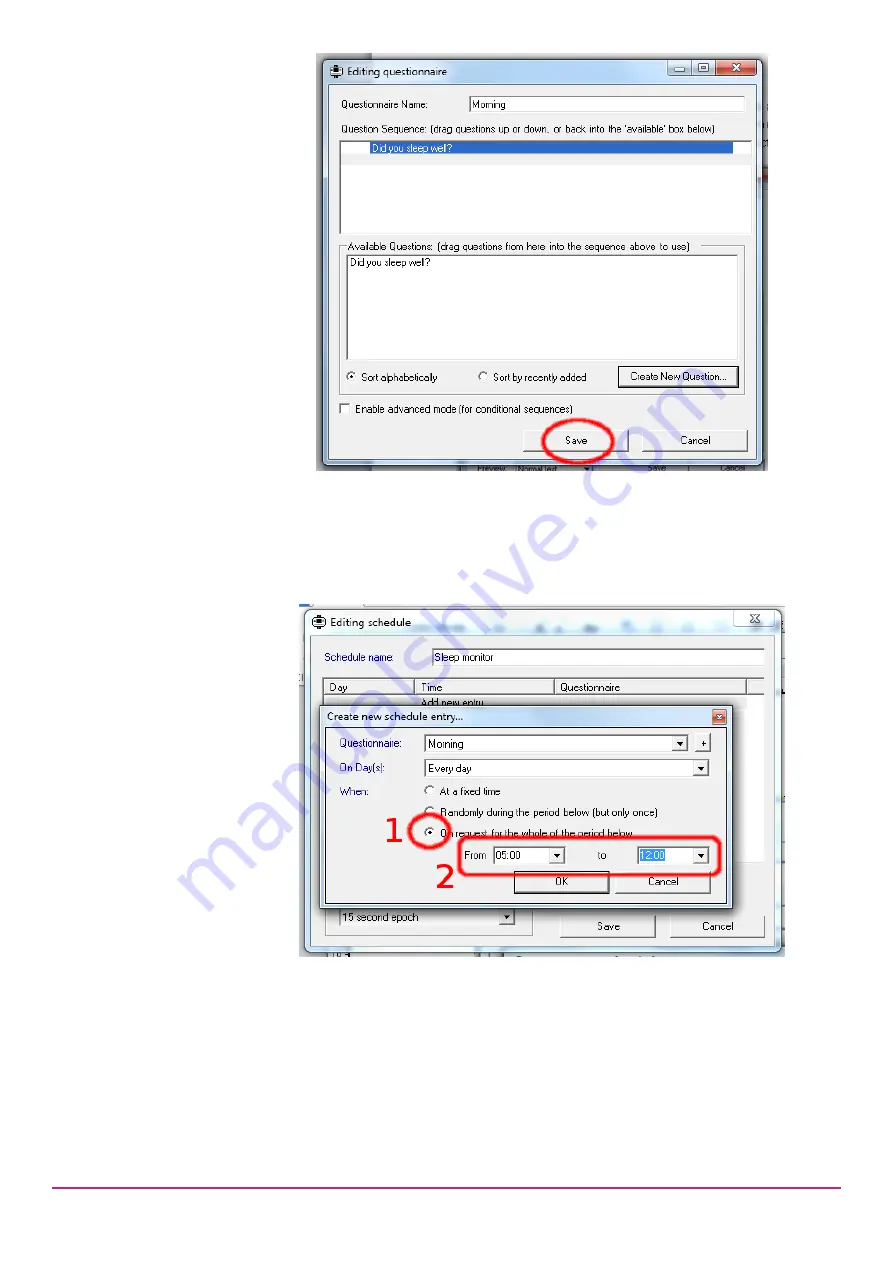
PRO-Diary User Guide 1.2.1 10/02/15
Page
36
Next, we will add the “Morning” questionnaire to the schedule, so that it will be
available for the user to select in the morning. Return to the schedule window, or
double-click the schedule in the Questionnaire Management window if you had
already saved it. Then click on “Add new entry…”:
The questionnaire and “Every day” options should already be set by default, and
you should set the other options. Firstly choose “On request…” which will not set
an alarm for the user but instead simply make the questionnaire available to the
user when they wake the Diary. Then set the start and finish times of the time
window it will be available for. The suggestion shown is from 5am until midday,
which may cover typical use. Then click the “OK” button to create the schedule
entry.























