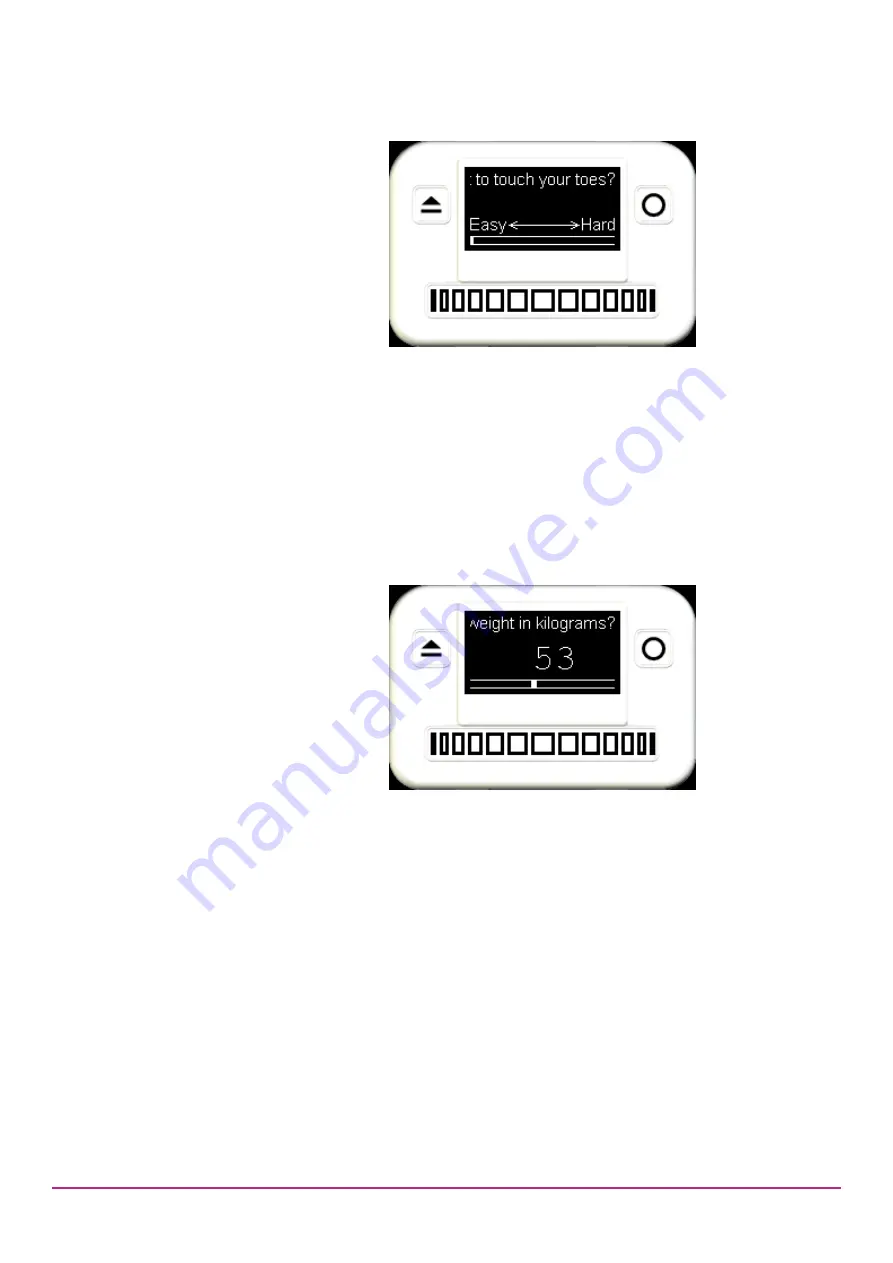
PRO-Diary User Guide 1.2.1 10/02/15
Page
14
Visual Analogue
For example: “How difficult is it to touch your toes?”, with the text “Easy” at the
left hand end of the slider bar and “Hard” at the right hand end.
The user positions the slider directly wherever they feel is appropriate between
the two ends. These ends are described by extra prompts, displayed just above
the slider bar. Ideally these should be short enough to fit at each end of the bar
with a gap in the middle. If it is longer than that it will be repeatedly scrolled
through, but this is not ideal.
Enter a Number
For exampl
e: “What is your weight in kilograms?”, with the answer 53 displayed
below and a range up to 120.
The user drags the slider left or right to change the displayed number until they
are happy with the answer. They may also hold it at either end to scroll up or
down continuously.
Questions include a default value, decimal point position, and minimum and
maximum values. The decimal position specifies how many digits to include after
the decimal point. When you are editing an ‘Enter a number’ question, a
message will be displayed explaining the current meaning of your settings.





























