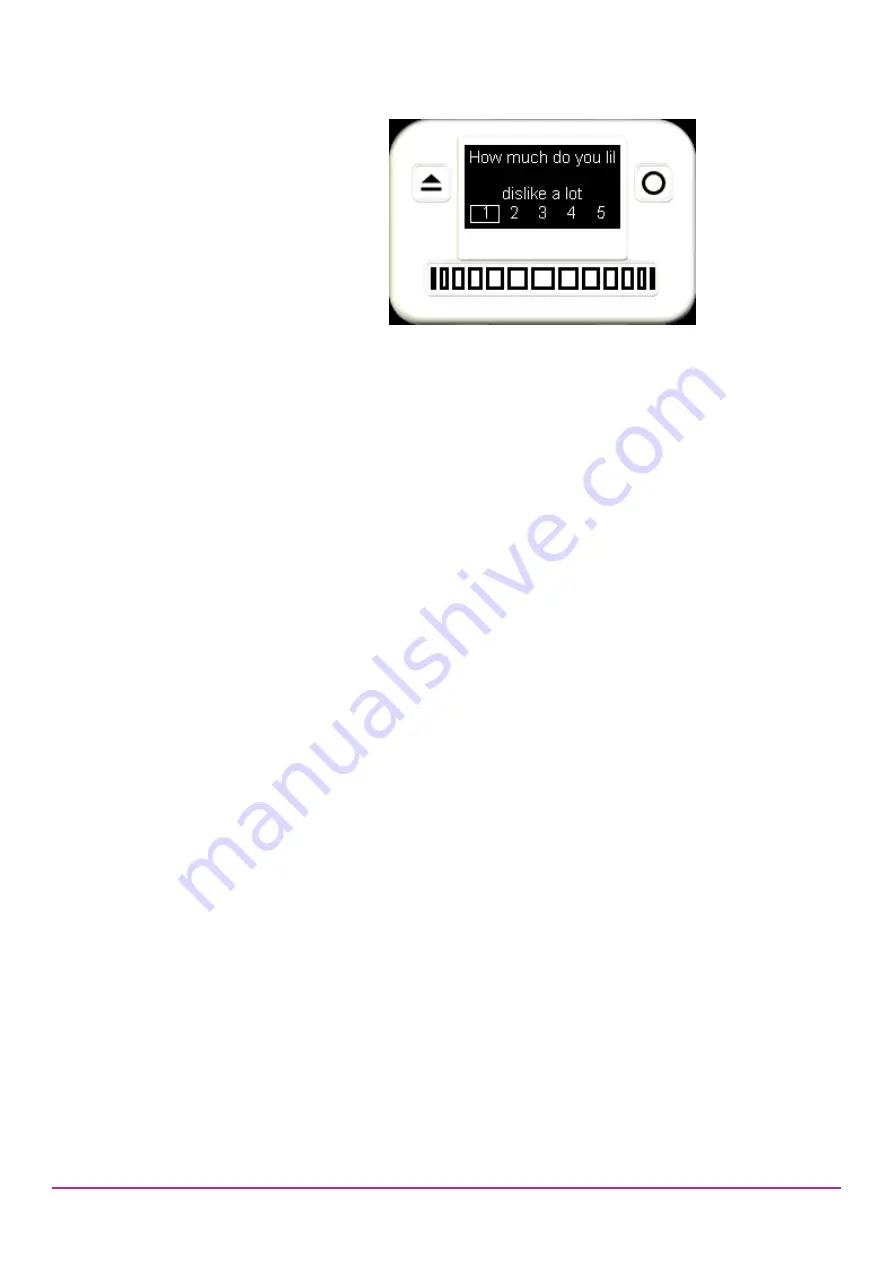
PRO-Diary User Guide 1.2.1 10/02/15
Page
17
Likert Scale
For example: “How much do you like fruit?” with a scale of five answers.
This allows the user to select from a numerical scale, whilst also attaching a
small text description to each level. The text is displayed above the selected
number scale similarly to a multiple choice question, but with the addition of the
highlighted number display below.
4.3 Questionnaires
A questionnaire can simply be a list of questions, in the order they should be
asked. The user will be asked the question at the top of the list first, and proceed
down the list one by one. This is all that is required if the user should be asked
all of the questions every time.
Simple questionnaires can be designed for the PRO-Diary by dragging questions
from the available list at the bottom of the window into the main list. The
questions can be placed directly where they are wanted in the sequence, or re-
ordered later by dragging them up or down the list. To remove a question, simply
drag it back onto the available list below.
It is also possible to design questionnaires with more complex sequencing once
the ‘advanced mode’ of the questionnaire editor is enabled. The question
sequence may then be modified by the user’s answers to a multiple choice
question. In this case, each alternative answer to the that question may have a
different following question number attached to it. This allows a ‘detail’ section to
be skipped if it is not relevant. This is described in more detail in section 4.8.
4.4 Schedules
A schedule consists of a list of schedule entries, and an optional motion logging
configuration. Each schedule entry makes a questionnaire available at a certain
time or times, either prompting the user or simply being available on the menu
when the unit is woken. Every entry consists of a questionnaire, a day
designation, and time/type of entry.
















































