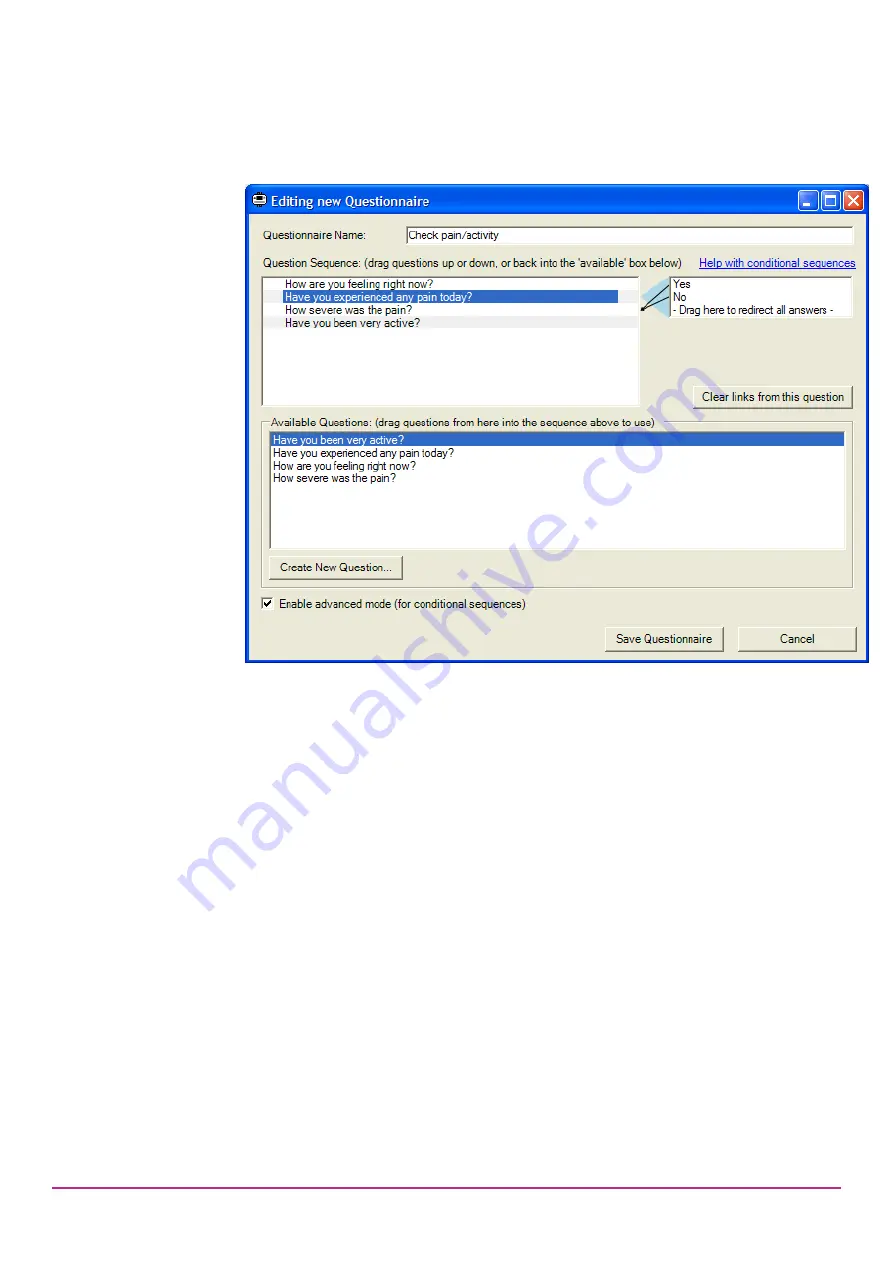
PRO-Diary User Guide 1.2.1 10/02/15
Page
20
Simple example (to omit some questions depending on a previous answer)
In the first example, we show how to make a part of the questionnaire optional,
depending on the answer to a question. First, drag all the questions you want
into the questionnaire. An example with four questions is shown below, with the
second question selected:
You can see the question ‘Have you experienced any pain today?’ is highlighted,
and a box is displayed to its right including the answers ‘Yes’ and ‘No’ from that
question. Both of these answers have arrows leading from them to the next
question in the main list. This means that giving either answer will lead to the
same following question, which is always the default. However, we would like to
omit the next question if the answer is ‘No’.
Move the mouse cursor over the ‘No’ answer, and press and hold the left mouse
button to drag it from here over the question list to the left. As you do this you
will see the mouse pointer change, and the target question is highlighted.
Release the mouse to ‘drop’ the answer on the question ‘Have you been very
active?’. The window will now look as follows.






























