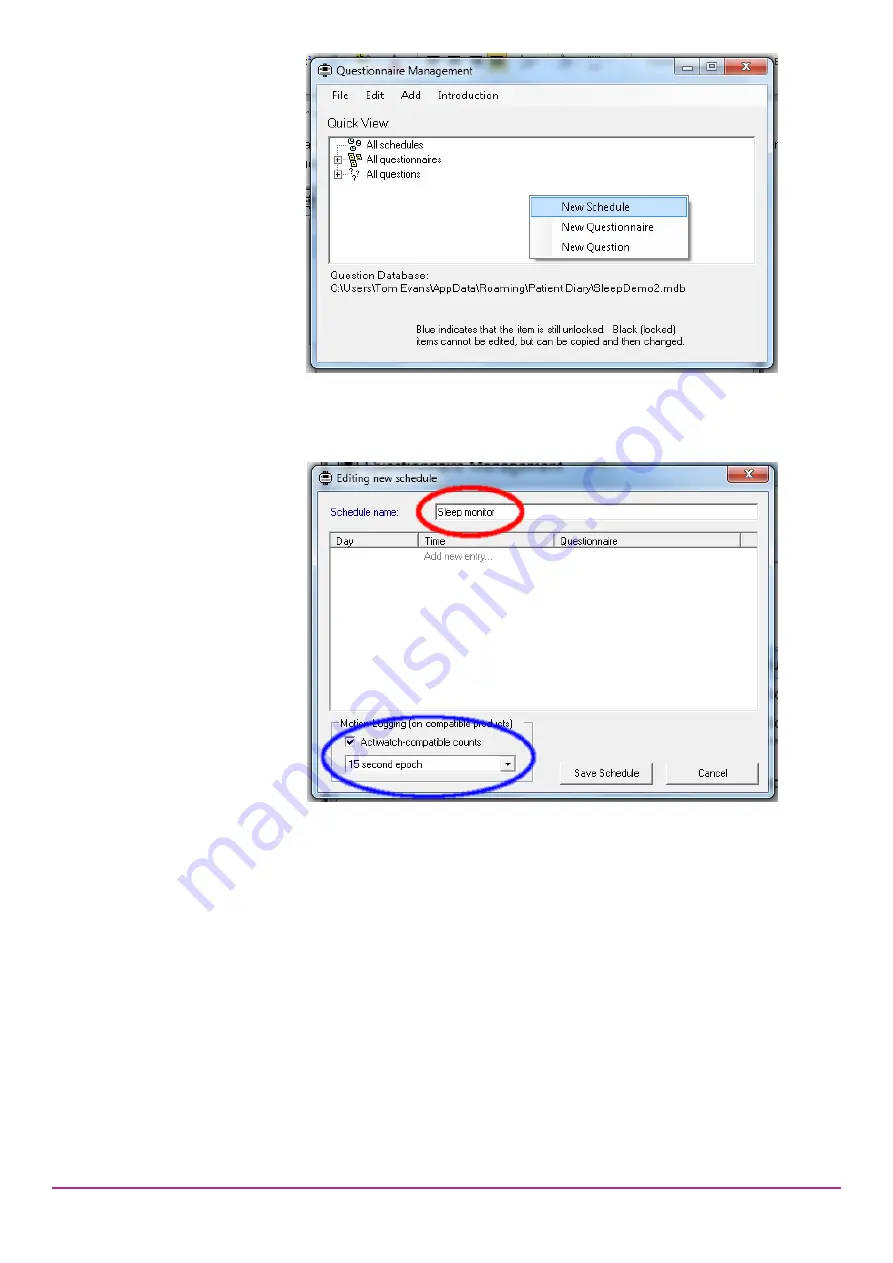
PRO-Diary User Guide 1.2.1 10/02/15
Page
33
The software will display a blank new schedule. You should then edit the
schedule as shown below:
The red circle highlights the schedule name
– this is fairly self-explanatory and
allows you to refer to several schedules within the question database. It must be
set to something meaningful before saving the schedule, but is not otherwise
important.
The blue circle shows settings controlling the motion logging of the PRO-Diary
device, and in this example is set to record Actiwatch-compatible counts on a 15
second epoch. This means that a single number will be recorded every 15
seconds summarising how much movement there was within that period. The
Actiwatch compatible mode is designed to recreate a compatible measure which
is already well validated for sleep use. In future software there may be additional
measures targeted more for the intensity of daytime activity.
You can now save the schedule if you wish (with no entries listed in the central
part of the window), or leave it open for now.


























