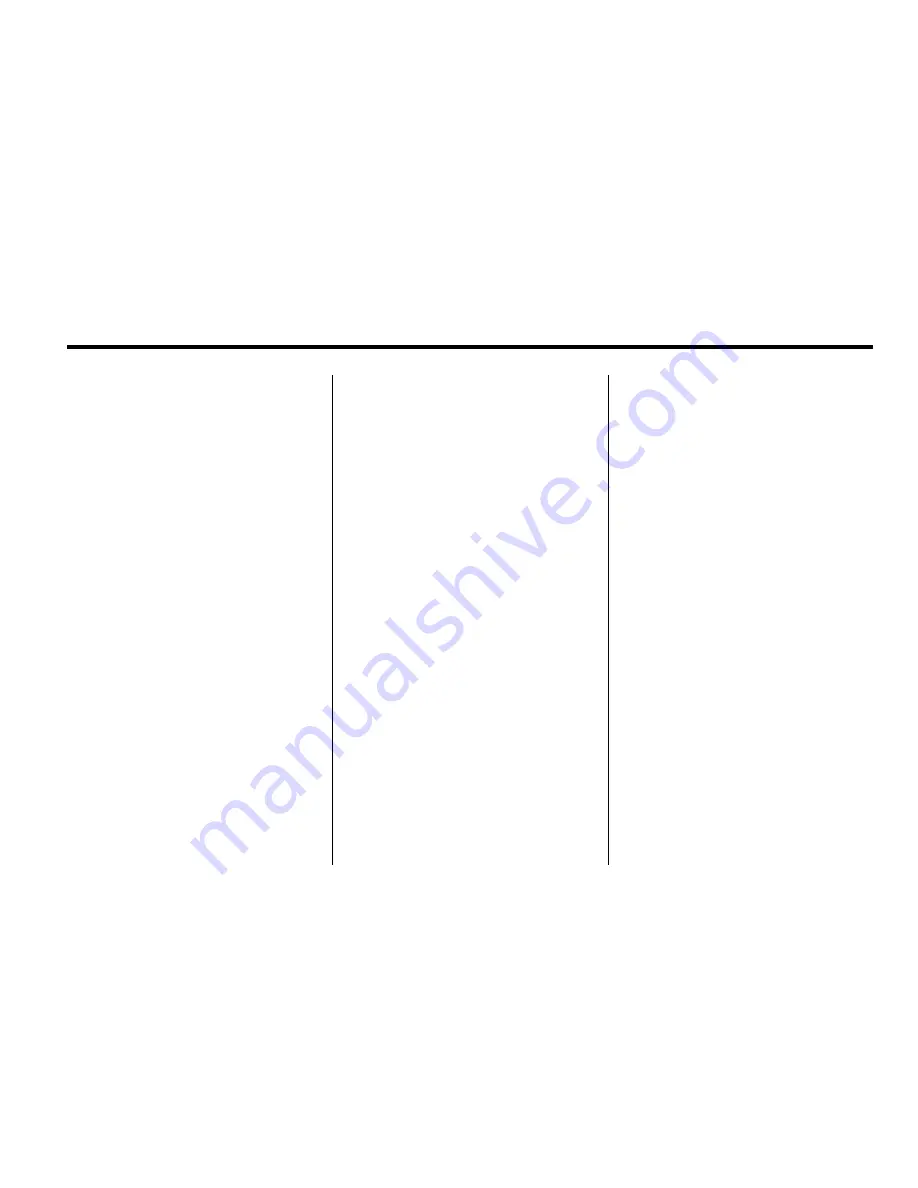
Infotainment System
6-55
3. Say the complete phone number
to be stored at once with no
pauses.
.
If the system recognizes
the number the response is
“
OK, Storing
”
.
.
If the system does not
recognize the phone
number, the response is
“
Store <Phone number>
”
.
“
Please say yes or no
”
.
If the number is correct, say
“
Yes
”
. If the number is not
correct, say
“
No
”
. The
system will ask for the
number again.
4. After the system stores the
phone number, it responds
“
Please say the name tag
”
followed by a tone.
5. Say a name tag for the phone
number. The name tag is
recorded and the system
responds
“
About to store
<name tag>. Does that
sound OK?
”
.
.
If the name tag does not
sound correct, say
“
No
”
and
repeat Step 5.
.
If the name tag sounds
correct, say
“
Yes
”
and the
name tag is stored. After
the number is stored the
system returns to the
main menu.
Using the Digit Store Command
The digit store command allows a
phone number to be stored by
entering the digits individually.
1. Press
b
/
g
.
.
For vehicles without a
navigation system, the
system responds
“
Ready
”
followed by a tone.
.
For vehicles with a
navigation system, the
system responds with a
tone. After the tone say
“
Hands Free
”
. The system
responds
“
Ready
”
followed
by a tone.
2. Say
“
Digit Store
”
. The system
responds with
“
Please say the
first digit to store
”
followed by
a tone.
3. Say the first digit to be stored.
The system will repeat back the
digit it heard followed by a tone.
Continue entering digits until the
number to be stored is complete.
.
If an unwanted number is
recognized by the system,
say
“
Clear
”
at any time to
clear the last number.
.
To hear all of the numbers
recognized by the system,
say
“
Verify
”
at any time.
Summary of Contents for 2010 SRX
Page 6: ...vi Introduction 2 NOTES...
Page 34: ...1 28 Keys Doors and Windows 2 NOTES...
Page 108: ...3 12 Storage 2 NOTES...
Page 111: ...Instruments and Controls 4 3 2 NOTES...
Page 112: ...4 4 Instruments and Controls Instrument Panel Overview...
Page 122: ...4 14 Instruments and Controls Instrument Cluster United States version shown Canada similar...
Page 238: ...6 72 Infotainment System 2 NOTES...
Page 304: ...8 60 Driving and Operating 2 NOTES...
Page 310: ...9 6 Vehicle Care Engine Compartment Overview 2 8 L V6 Engine...
Page 312: ...9 8 Vehicle Care 3 0 L V6 Engine...
Page 436: ...11 4 Technical Data Engine Drive Belt Routing 2 8L 3 0L V6 Engines...
Page 456: ...12 20 Customer Information 2 NOTES...






























