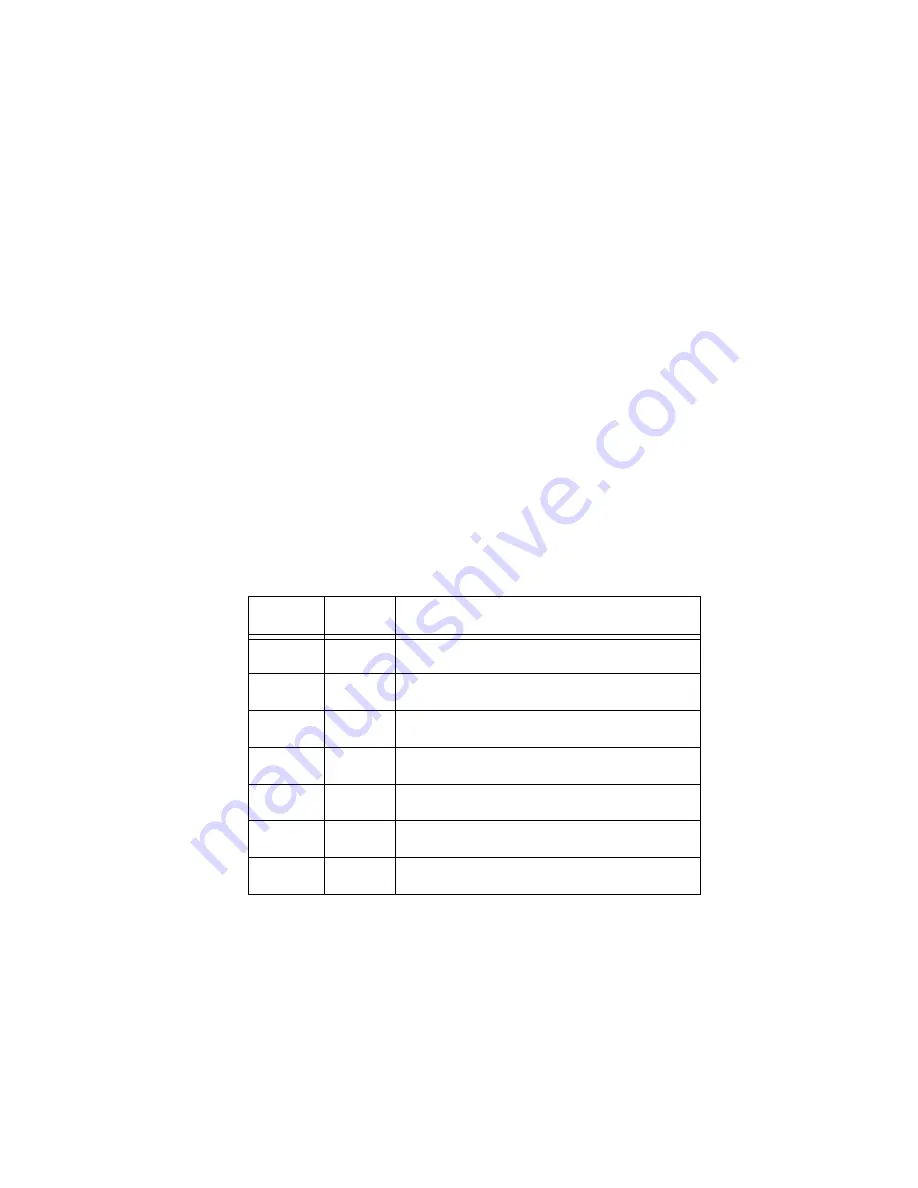
Micro-CS Installation Guide
C-1
APPENDIX C
FLASH UPGRADE INSTRUCTIONS
C.1
GENERAL
The Micro-CS flash upgrade kit allows you to add flash memory to your
existing Micro-CS by adding a flash daughter card. These installation
instructions provide the following:
•
Kit contents
•
Required tools
•
Installation instructions
C.2
CONTENTS OF THE KIT
Table C-1 lists the contents of the Micro-CS upgrade kit.
C.3
REQUIRED TOOLS
The only required tool is a Phillips screwdriver.
Table C-1
Micro-CS Upgrade Kit Contents
Item
Qty.
Description/Part No.
1
1
Flash Daughter Card
2
2
Standoff, 1/2”, nylon
3
1
Retainer, snap in
4
1
Disposable wrist strap
5
1
9372074 25 pin DTE female
6
1
9372076 9 pin DTE female
7
1
9360005-10 10’ cable
Summary of Contents for MICRO-CS
Page 2: ......
Page 8: ...vi Micro CS Installation Guide...
Page 12: ...Contents iv Micro CS Installation Guide...
Page 22: ...Chapter 1 Introduction 1 10 Micro CS Installation Guide...
Page 32: ...Chapter 2 Micro CS Installation 2 10 Micro CS Installation Guide...
Page 72: ...Chapter 4 Troubleshooting Procedures 4 14 Micro CS Installation Guide...
Page 82: ...Appendix C Flash Upgrade Instructions C 4 Micro CS Installation Guide...















































