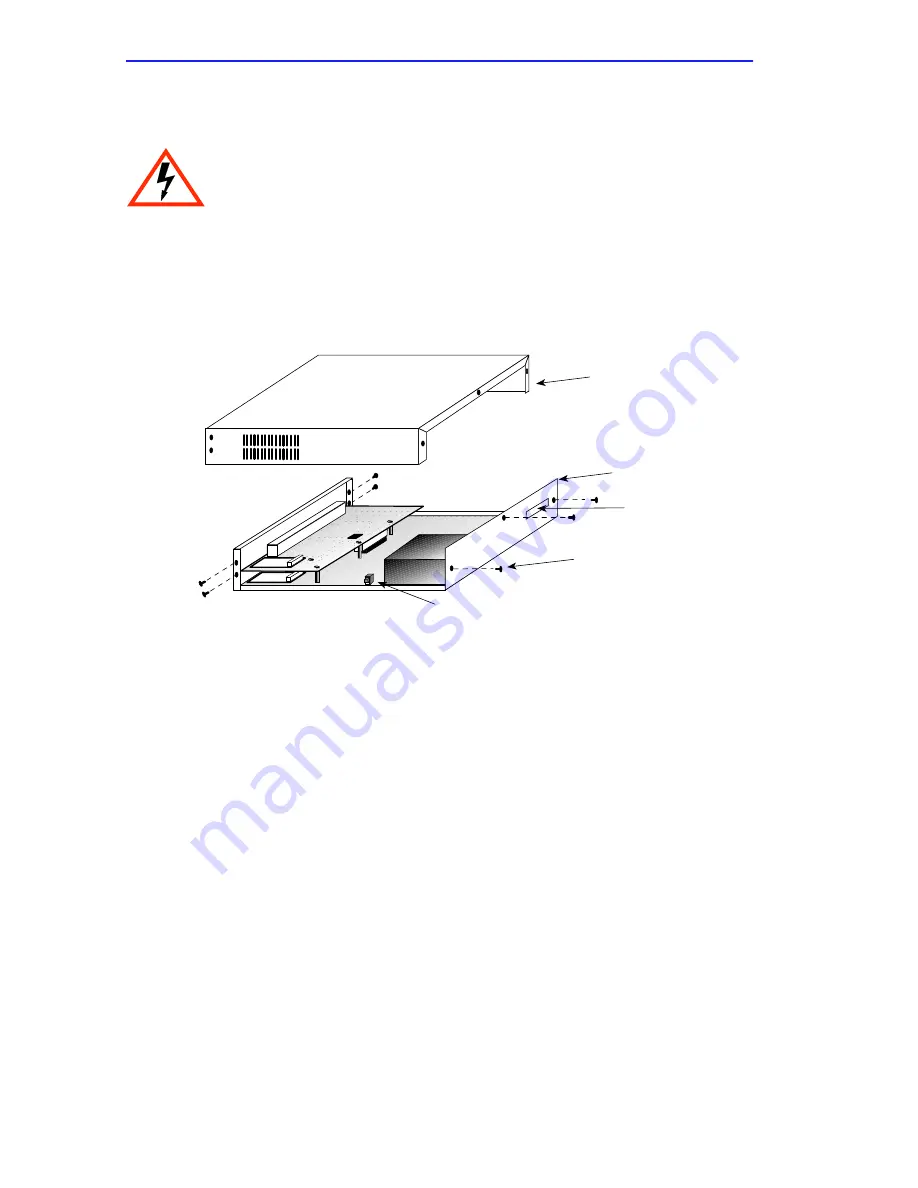
Appendix D: Micro-CS Upgrade Installation
D-4
Micro-CS Installation Guide
D.5
INSTALLING THE MICRO-CS UPGRADE
1.
Remove the cover from the MicroMMAC.
Figure D-2
: Cover Removal
Depending on the configuration of your MicroMMAC, you may have to
remove certain components at this time.
2.
Remove the upper port cutout blank, or the 12 port daughter card from
the MicroMMAC.
Ensure that the power cord is removed from the unit before
removing the cover. Do not remove any screws other than
those necessary for this installation. Failure to follow these
warnings may result in the presence of an electrical hazard.
Chassis Cover
Chassis
Cover Screw (7)
BRIM Slot
NVRAM Switch
Summary of Contents for MICRO-CS
Page 2: ......
Page 8: ...vi Micro CS Installation Guide...
Page 12: ...Contents iv Micro CS Installation Guide...
Page 22: ...Chapter 1 Introduction 1 10 Micro CS Installation Guide...
Page 32: ...Chapter 2 Micro CS Installation 2 10 Micro CS Installation Guide...
Page 72: ...Chapter 4 Troubleshooting Procedures 4 14 Micro CS Installation Guide...
Page 82: ...Appendix C Flash Upgrade Instructions C 4 Micro CS Installation Guide...






















