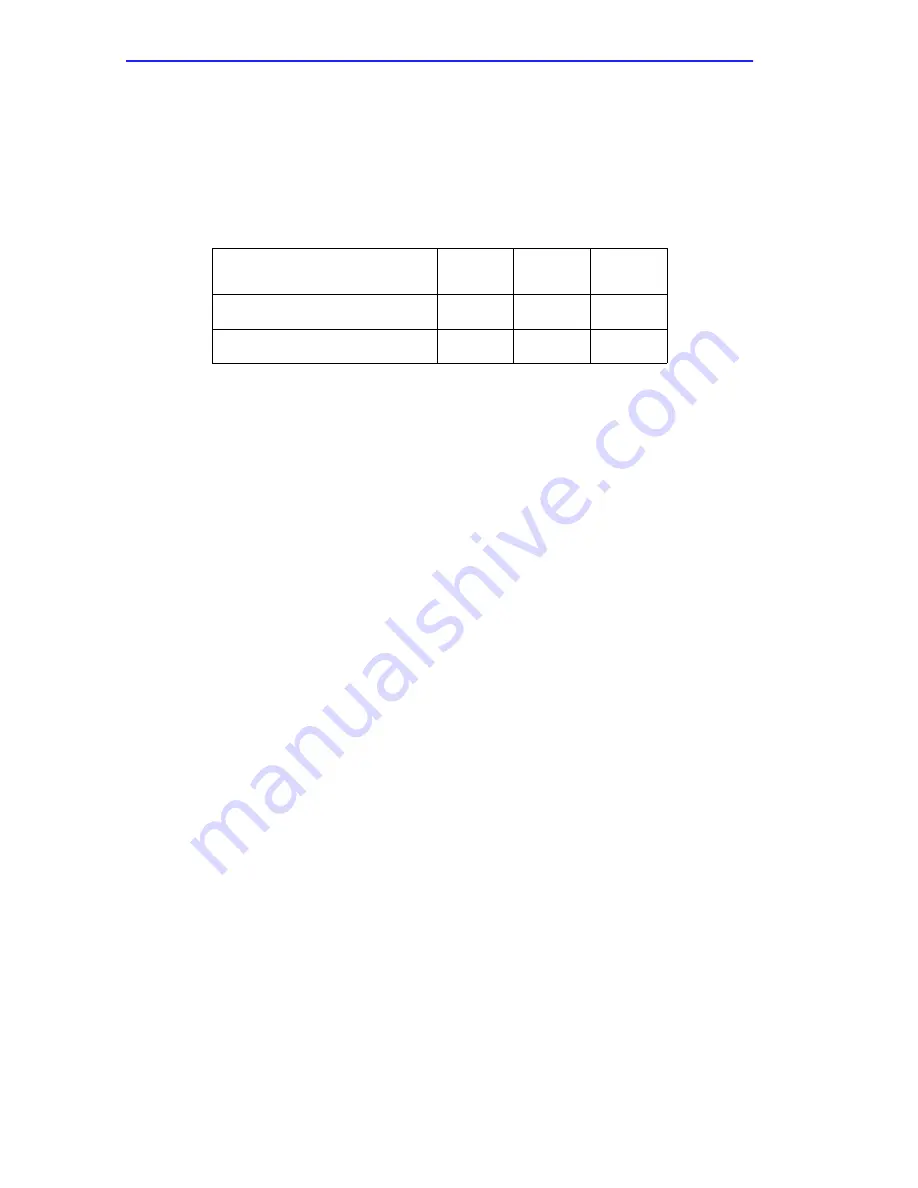
Chapter 4: Troubleshooting Procedures
4-2
Micro-CS Installation Guide
4.2.1.1
Normal Mode Error-free Sequence
Table 4-1 summarizes the indicator display sequences during error-free
power-up in normal mode.
Key:
●
= On continuously
✕
= Off
■
= Flashing irregularly
◆
= Flashing regularly (about 1Hz)
Activity N1: Testing Indicators
All front panel indicators light for a few seconds then all turn off,
confirming that all indicators are operational.
Activity N2: Testing the Hardware
During the power-up sequence the Micro-CS runs a series of self-test
diagnostics. These diagnostics test internal hardware functions. If a test
fails, the ATTN and STATUS LEDs flash and an error message is
displayed, if the console port is selected. The NET indicator flashes
during the power-up self-tests. After the tests are complete, only the
STATUS LED stays on.
4.2.1.2
Normal Mode Error States
Table 4-2 shows the state of the indicators when an error occurs at given
stages of the start-up process. For example, if the Micro-CS fails during
the testing hardware state (N2), the error condition is hardware failure
NE2. A description of possible causes and solutions for each error
condition follows Table 4-2.
Table 4-1
Normal Mode Error-free Indicator States
Activity
STAT
green
ATTN
amber
NET
green
N1: Indicators OK
●
●
●
N2: Hardware OK
●
✕
■
Summary of Contents for MICRO-CS
Page 2: ......
Page 8: ...vi Micro CS Installation Guide...
Page 12: ...Contents iv Micro CS Installation Guide...
Page 22: ...Chapter 1 Introduction 1 10 Micro CS Installation Guide...
Page 32: ...Chapter 2 Micro CS Installation 2 10 Micro CS Installation Guide...
Page 72: ...Chapter 4 Troubleshooting Procedures 4 14 Micro CS Installation Guide...
Page 82: ...Appendix C Flash Upgrade Instructions C 4 Micro CS Installation Guide...
















































